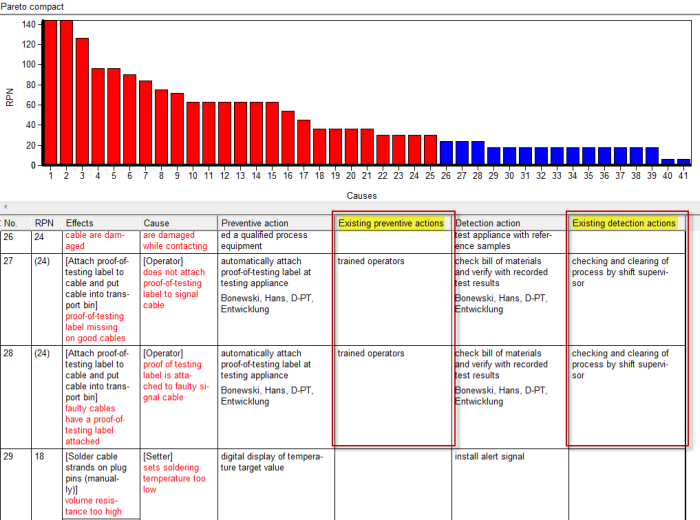
Highlights of Service Pack V6.5-0090
Aren’t sure if you are working with the latest version of the APIS IQ-Software? Use the menu item “Help – Info” or “Help – Update program version” to check.
Make your life easier and install the latest Service Pack!
Contact us via our user forum or refer to the overview for all new features contained in Service Pack V6.5 0090 and others.
Your APIS team
The highlights…
Optimized user-defined view with regard to scrolling
User-defined views show parts of a structure based on a focus column with any object class selectable and selectable object attributes.
To provide for more clarity when scrolling longer tables, the object class is always shown
An example:
| Object class | Object attribute |
|---|---|
| System Element Name | Name |
| Characteristic Name | Name |
| Specification |
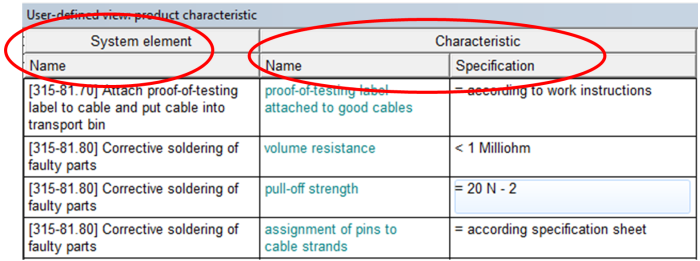
Simplified navigation to the active risk matrix set
Besides the RPN, traffic light color based on risk matrixes become more and more important. The IQ-Software administrates the required information in risk matrix sets, which can be customized by the user.
If the respective columns are shown in the FMEA form, double-clicking opens the administration dialog directly and the active risk matrix set is displayed.
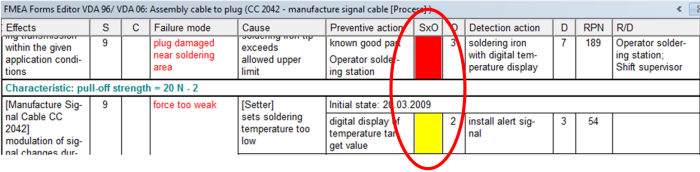
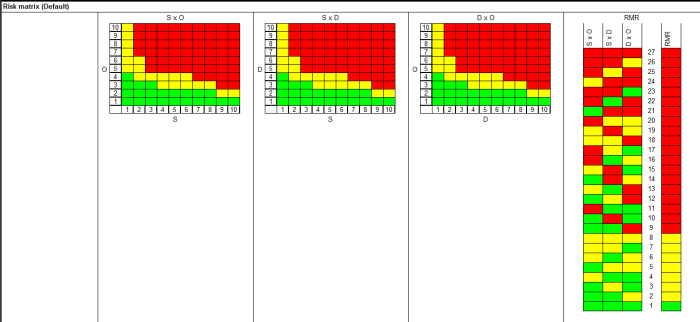
Actions from previous revision states can be shown optionally in the Pareto analysis
The statistical analyses are based on databases to be selected by the user and consist of a diagram section and a results list, which can be used as a legend.
Available actions are frequently supplemented with further actions. For this purpose, further revision states with actions and a new RPN are created.
To understand the shown diagram, not only the data from the current database are important, but also the “historical”, still valid actions from previous revision states. They can be shown in additional columns by means of the respective display option.
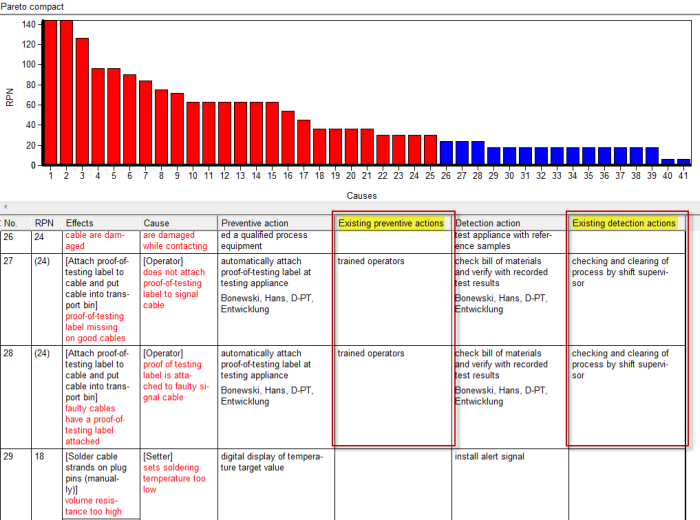
An editable description field is available when exporting the list of deadlines into Excel
When you export the list of deadlines into Excel, the description box is exported as an editable field. This way, you can edit the description in the Excel list and the changes are applied upon the reimport into the description of the action.
Note: In IQ, the description includes HTML text, which is converted into simple, readable text upon the export. When you edit this text in Excel, you may lose possible available links/charts upon the reimport.
In the Control Plan, you can filter for the change to the structure version
In the Control Plan, the system filter “Change to structure version” is available similarly to the FMEA form.
You can navigate from the administration dialog for machines and test equipment to the occurrence
For the occurrence of machines and test equipment shown in the administration dialog of the Data Manager, you can now switch to the Structure Editor via the context menu command “-> Structure tree”. Synchronization always happens to the bottom workspace.
RPN of secured paths are marked by angle brackets
In connection with the mechatronics FMEA, RPN are written in angle brackets in the FMEA form based on a secured effect path: .
The IQ Explorer provides the option to list global objects only once
Activate the new display option “List global objects only once” in the “Other” category to list occurrences of global types, e.g. global actions, only once. With the option active, no context information is displayed for the global objects in the results list, as it is potentially ambiguous.
Partial XML export and XML import are now available
Customers with maintenance contract can export selected objects into an XML file via the menu command “File->Export->Export selected objects into XML file” (according to the APIS Draft standard). They can optionally select, whether structurally dependent objects are exported as well or not.
Via the menu command “File->Import->Import XML data into the current FME file”, you can import data from an XML file into an already open FME file. The databases are merged. If you import objects that are already available, these might be possibly changed.


