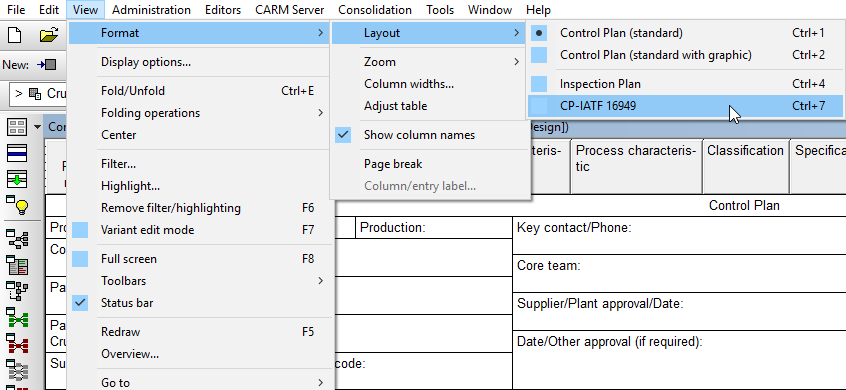
Highlights of Service Pack V6.5 – 0160
IQ Explorer – CSV export: IQ object ID can now be represented in two formats (RP-5203)
The “IQ object ID” column in the CSV Export can now be represented as “Standard” or as “XML”. This can be set in Workstation settings -> Settings -> Other. This enables a consistency with respect to the display of the objects in the editors. The IQ object ID is always exported in full length to CSV.
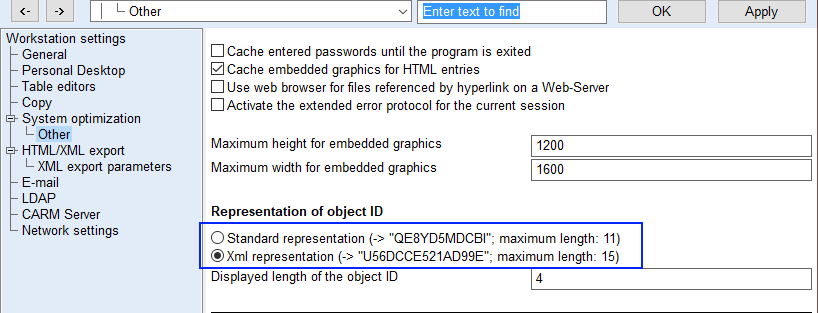
It is now possible to see the “upload state” of an action uploaded to the CARM NG Server (RP-5324)
If an action has been uploaded to the CARM-NG Server (CSS Action Tracking), its “upload state” will be indicated with an icon within the IQ-Software. The three possible “upload states” show that the action was either: not uploaded, uploaded, or uploaded but has since been modified. See the icons below.
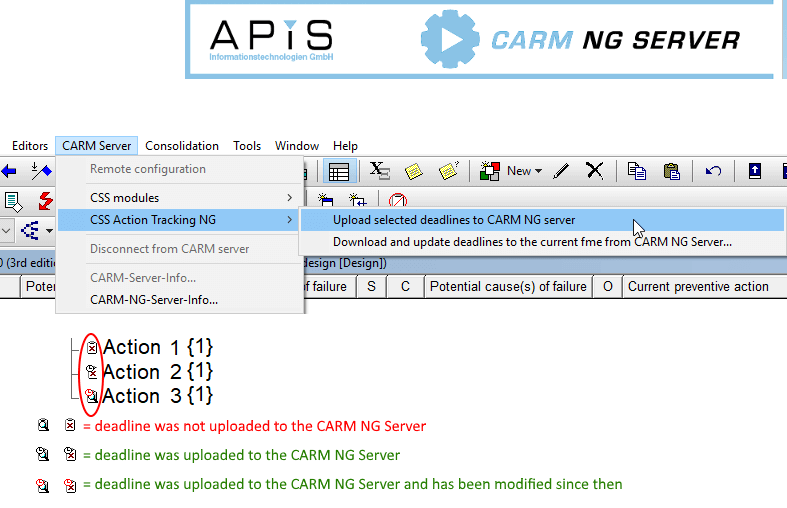
Control Plan: New layout now available (RP-5286)
The Control Plan now supports the new layout “CP-IATF 16949”. This layout supports alignments for IATF 16949. To select this layout, go to “View | Format | Layout | CP-IATF 16949”.
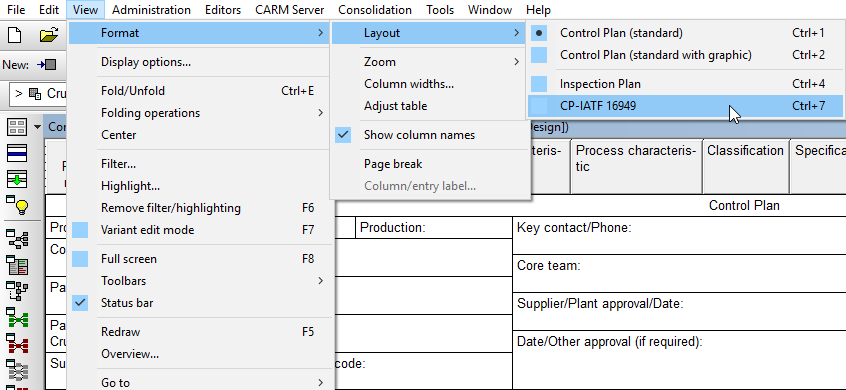
Click here to go directly to the forum to discuss these and other highlights of this Service Pack.
Note: If the text appears in German and you would like to translate the page then first select “English” at the top left of the screen.
For a comprehensive list of new features and bug fixes for SP 0160, click here.


