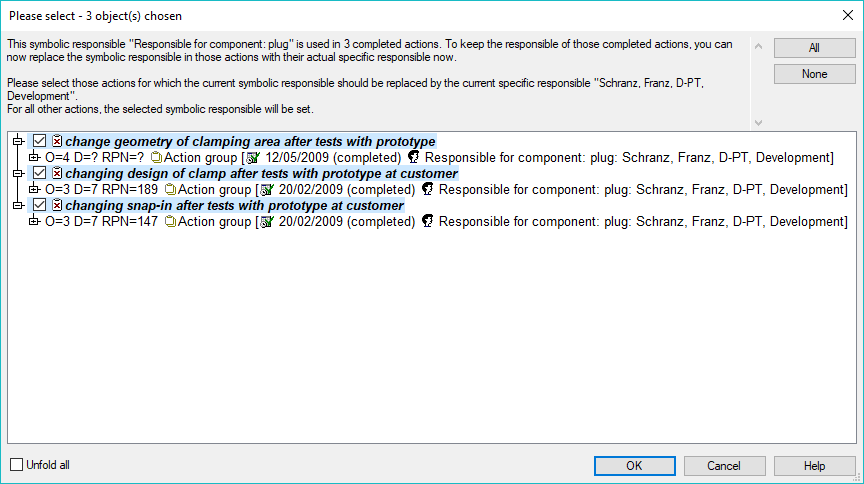
Highlights of Service Pack V6.5 – 0180
Data Manager Changing symbolic info to specific info now comes with additional check to avoid unwanted changes (RP-4800)
When filling in a specific deadline/responsible for a symbolic deadline/responsible a dialog now opens if the deadline/responsible was used in any completed actions. This dialog lists all completed actions with the altered symbolic deadline/responsible so that you can choose in which completed actions the deadline/responsible should be replaced by its specific counterpart. In this way unintentional changes to completed actions is prevented.
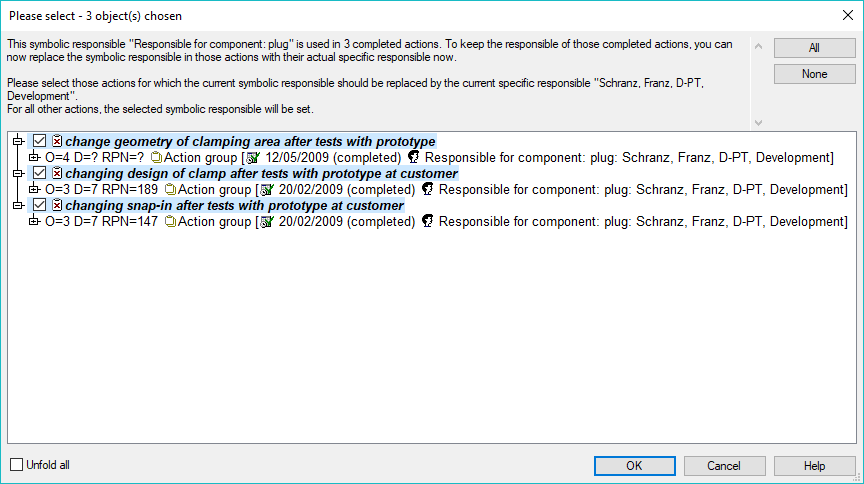
When importing characteristics, it is now possible to update existing characteristic values (RP-5479)
There is a new menu option “File | Import | Update characteristics…” to update the values or attributes of existing characteristics. This option is available in the Personal Desktop to update existing instances of characteristics and in Data Manager | Catalogs | Product-/process charateristics to update values and attributes of catalog types. Changes will be made to characteristics found in the current document language only.
The following attributes of product-/process characteristics and types will be updated
Note, Number, ID number, Operator, Value, Unit, Tolerance, USL, LSL
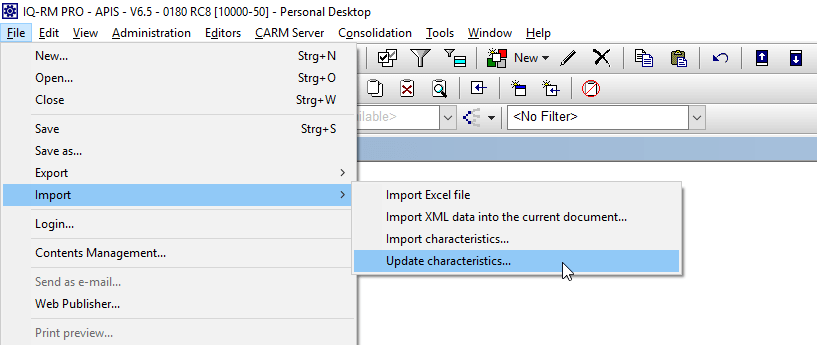
CARM Server, CSS Modules: When updating from the CARM Server, types should not be duplicated (RP-3225)
When updating a module now existing catalog entries of previous module versions will be used, if all attributes (name, translations) match. Note: Up to now catalog entries were duplicated.
Example: Take the following system element (se_1):
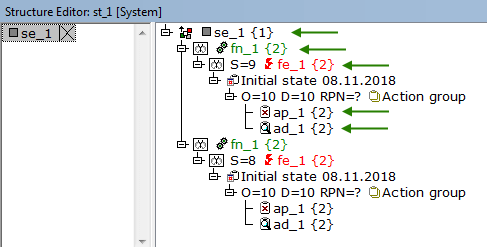
and upload it to the CARM Server as a module:
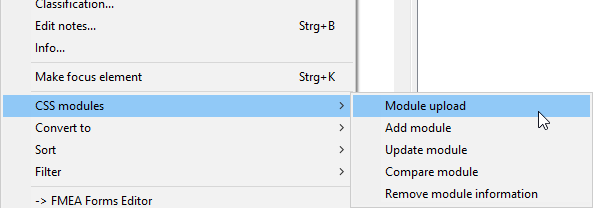
open a different .fme file and download this module twice:
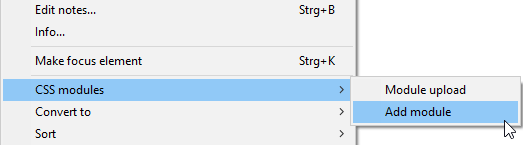
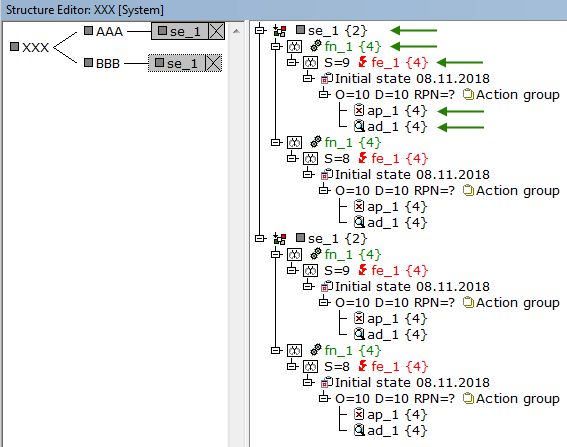
The number of types i.e. se_1, fn_1, fe_1 etc. (Data Manager | Catalogs) remains the same, and only the number of instances (e.g. {4}) rises.


