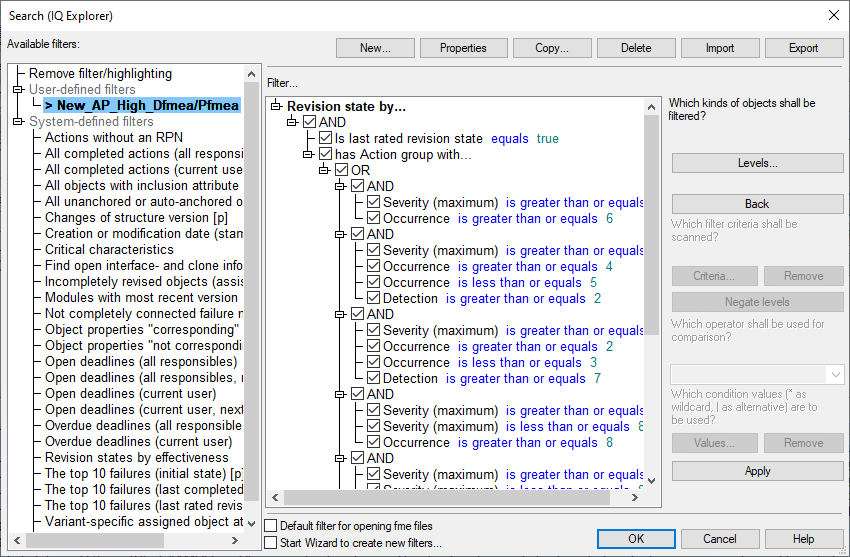
APIS IQ-Software Tips and Tricks 2019
Tip 1
Adding AP rating in IQ-Version 6.5
The action priority (AP) is fully integrated into version 7.0 of the IQ-Software. In version 6.5, the AP rating can be determined via predefined filters. Download at: https://www.apis.de/sl/ap/. After unpacking the zip file, you will see an fsf file. Open the file via the “Import” button in the filter dialog of the IQ Explorer:
Recommended workflow:
- Apply the AP filter in the IQ Explorer
- Select the entire list of results (CTRL + A)
- Click right mouse button -> Properties
- Set a corresponding user-defined attribute
Afterward, you can view the data in any editor (e.g. form) using an auto-filter for the user-defined attribute.
Tip 2
Installation of IQ-Version 7.0
Find out before you install the software:
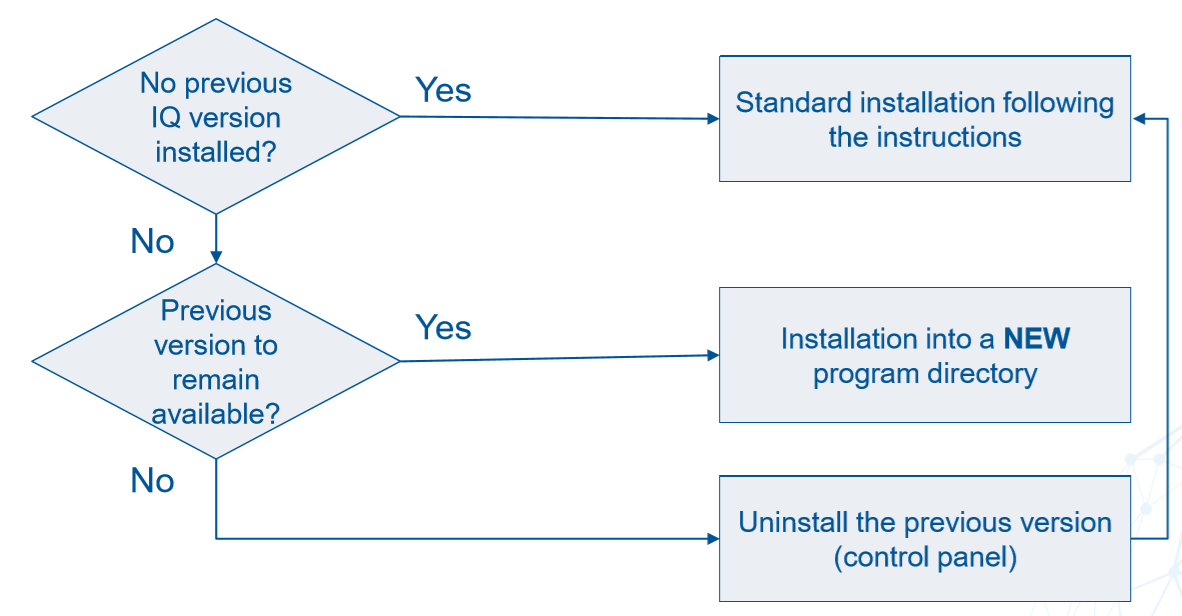
Tip 3
Initial program start –administrative directory
The installation program usually suggests the “IQ-Data” folder.
Recommended: Create a separate folder, if another version of IQ is already installed!
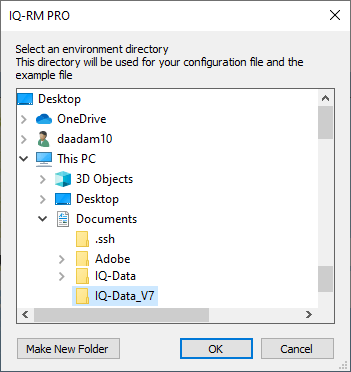
Tip 4
Initial program start –apply settings?
If you are updating your IQ-Version, it is possible to keep all of your current settings (including the template file) when you update. This is true of all cases, except when you have added newly available objects e.g. AP catalogs to Version 6.5. These settings will be overwritten should you click “Yes”. It is therefore recommended to click “No” if you want to keep them.
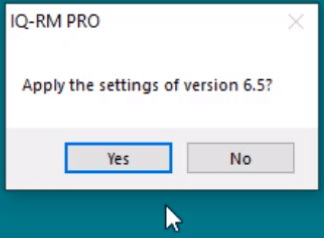
Tip 5
The file extension “fm$
When you open an fme file from a previous version (i.e. file saved in Version 6.5 and opened in Version 7.0), the file must be converted. You cannot open the converted file anymore in the previous version.
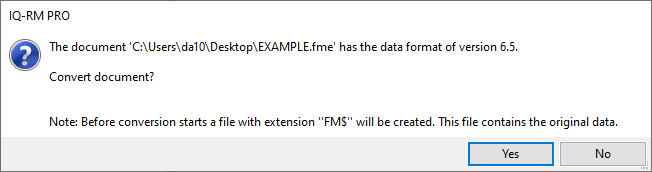
The old format of the file will be saved with the extension “fm$”, which can still be opened in the previous version:
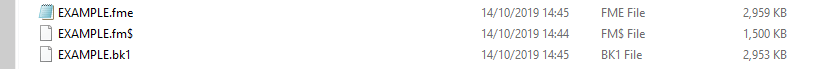
Tip 6
Unanchored objects
The concept of unanchored objects (in the structure) has been abandoned for Version 7.0. Converting a fme file from 6.5 to 7.0 leaves unanchored objects added to the element “Converted unanchored elements”.
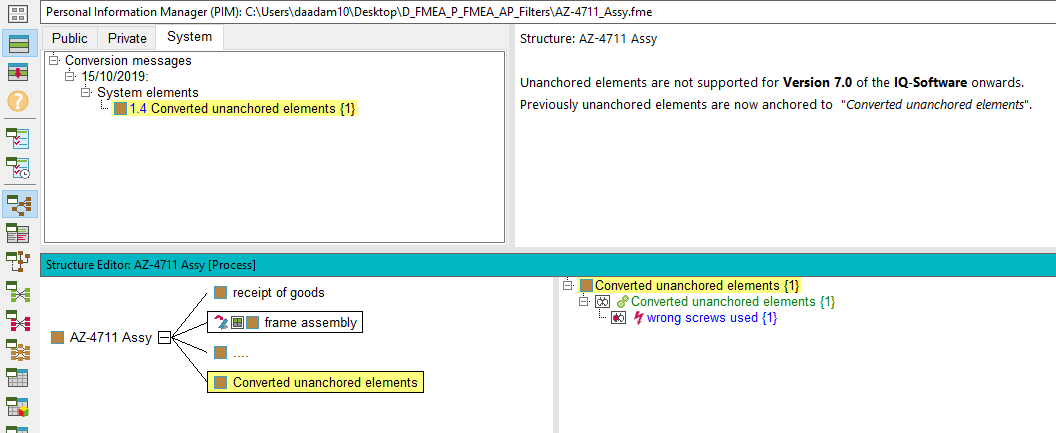
Tip 7
AIAG/VDA form: Stacked view
The command “Open stacked view” is available in the context menu of the new AIAG/VDA Form Editor for those who prefer the older VDA-layout style.
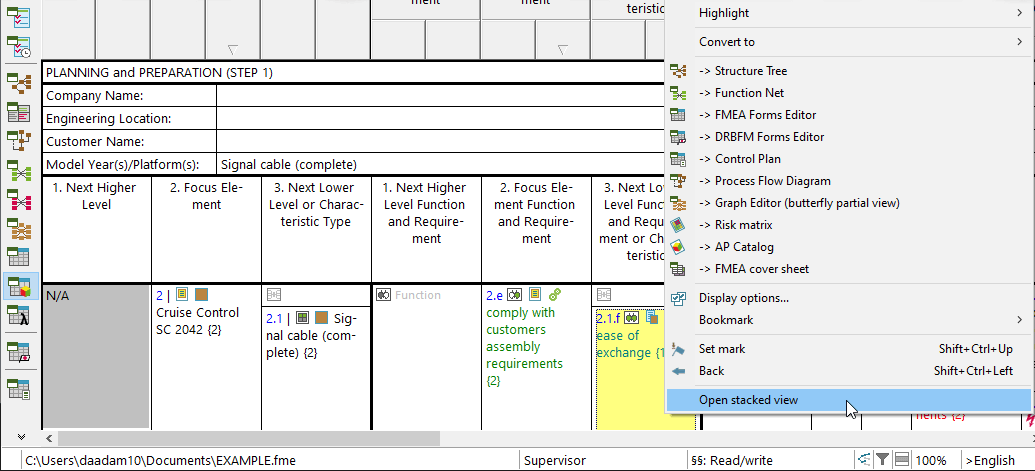
Tip 8
Search box in Document settings/Workstation settings
To locate items in your settings (Document and Workstation) quicker, use the search box. All matches are highlighted yellow:
Here is a downloadable pdf document of this post: Tips & Tricks (User Meeting 2019)
Click here to go directly to the forum subject to discuss this and other aspects of the APIS IQ Software. (Note: select the British flag for English translations from Google Translate).


