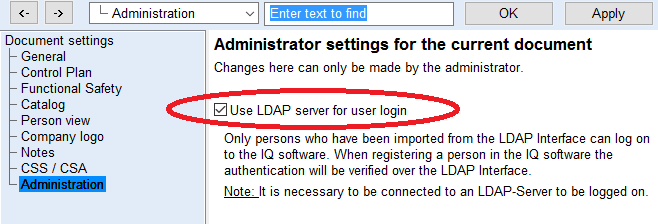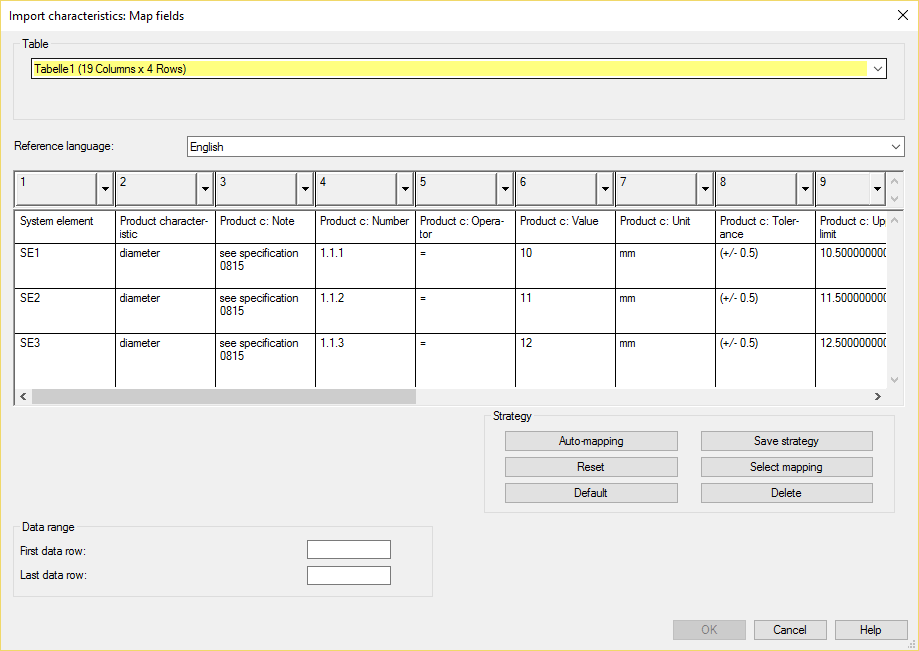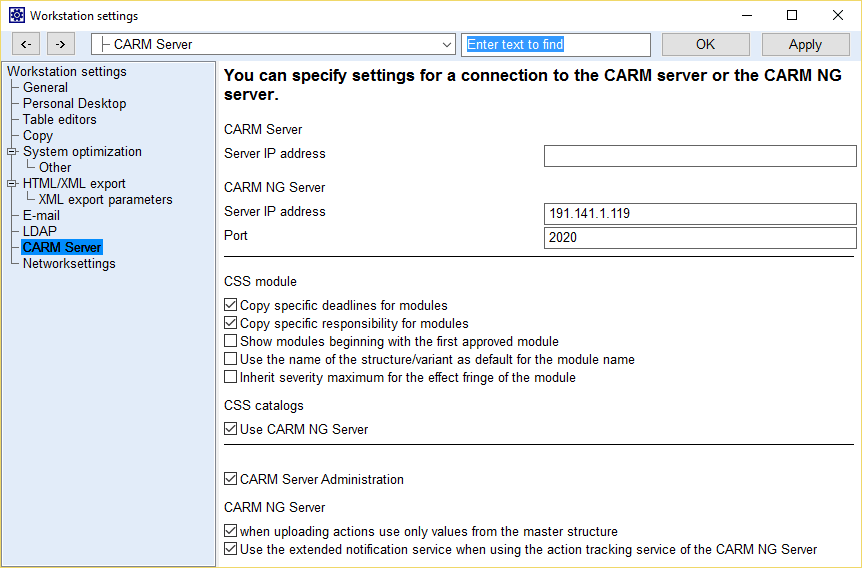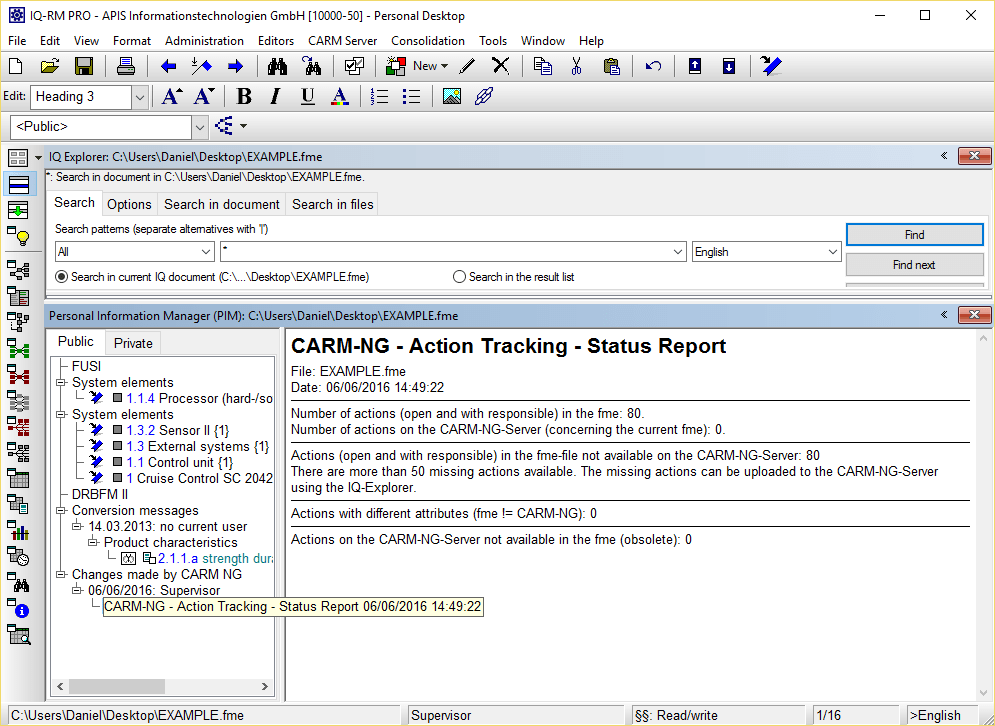Do you keep coming across that one word or phrase that, whenever you hear it misused or mispronounced, makes you shake your head or roll your eyes because it’s just plain wrong? Over the past few years, I’ve been miffed by the seemingly sudden misuse of the word “versus” (or vs.) by the young kids in […]
Read More
We are pleased to introduce Dr. Lynn Johnson as President of APiS North America, LLC. Dr. Johnson will be responsible for the direction and management of all business development at APiS North America, LLC. Prior to becoming President at APiS North America, LLC, Dr. Johnson was Vice President of Telepharmacy and Management Services for Indispensable Health, […]
Read More
So, now that we have our first acronym – FMEA – under our belt, why stop there? Alphabet soup Have you ever stopped to think what some of the other frequently-used acronyms stand for in our Risk Management world? We know, you’ve been losing sleep at night. Wonder no more, let us help clear […]
Read More
We are very excited to introduce the leaders of our North America affiliate, APiS North America®, LLC Meet Dr. Lynn Johnson: APiS North America®, LLC President, Dr. Lynn Johnson, joins us with a background in the healthcare industry with technology business development and holds a doctorate in pharmacy. Her career began as the Pediatric Clinical […]
Read More
Acronyms. There are acronyms for everything these days. Take for instance FMEA. The acronym FMEA stands for Failure Mode and Effects Analysis. But if you’re here with us reading this blog, you probably already knew that! But do you think of it as a document or an analysis? Document vs. Analysis? Although many folks treat it like it’s a […]
Read More
How to setup user login through LDAP Server Using the internal company server to load users onto an FME file can speed up the process and at the same time, control who is able to login to the FME file. The administrator of the FME file is the only one who can set this function. […]
Read More
It is now possible to import a list of product- and process characteristics with their attributes from an Excel file The IQ-Software can now accept lots more data from an Excel file import. This includes both product- and process characteristics and their attributes such as values and notes. This can be imported into a new […]
Read More
Highlights of Service Pack V6.5 – 0120 Icons for “Error detection function” & “Error response function” have changed (RP-4368) Small but important, yes, that’s how we see our icons that appear all over your FMEAs. We have now altered 2 icons, “Error detection function” & “Error response function” so that they can be differentiated more […]
Read More
The function of aligning/synchronizing the fme file with the CARM NG Server is now easier. Applying this new function allows 3 processes to be performed in 1. Below is a step by step screenshot on how to carry out this function. If you want to comment on this function and other highlights of the Service […]
Read More
This is a step by step instruction on how to create a Status Report using the IQ Software. This report is handy if you want to see if there have been updates to actions that do not yet exist your fme file. If you would like to comment on this function in the forum, then […]
Read More
Page 12 of 15« First«...5...1011121314...»Last »