Search:
Base failure(s) with missing action type
Explanation:
A search will be performed for base failures, which have only preventive actions or only detection actions assigned to actions states. “Rejected” actions are not considered.
Note:
- Base failures (BF) are failures which have effects but no causes.
Example:
Abbreviations
- ASIL = Automotive safety integrity level
- BF = Base failure of a base function
- BFn = Base function of a base structure element
- BSE = Base structure element
- Cl Prc = Classification for process characteristic
- Cl Prd = Classification for product characteristic
- Cl Req = Classification for requirement
- CM = Control method
- DA = Detection action
- DC = Diagnostic coverage
- DSCF = Dangerous safety critical failure
- Er Det = Error detection
- Er Resp = Error response
- F = Failure
- FIT = Failure in time
- Fn = Function
- FSM = Functional safety management
- IE = Inspection equipment
- LF = Latent fault
- LFM = Latent fault metric
- OC = Operating condition
- PA = Preventive action
- PE = Process element
- PFH = Probability of failure per Hour
- PMHF = Probabilistic metric for random hardware failures
- PrcC = Process characteristic
- PrdC = Product characteristic
- QM = Quality method
- QR = Quality rule
- Req = Requirement
- RMR = Risk Matrix Ranking
- RP = Reaction plan
- SE = Structure element
- SE ErDet = Structure element for error detections
- SE ErResp = Structure element for error responses
- SFF = Safe failure fraction
- SG = Safety Goal
- SIL = Safety integrity level
- SM = Organisational-SE for “safety mechanisms”
- SPF = Single point fault
- SPFM = Single point fault metric
- TF = Top failure of a top function
- TFn = Top function at root element
- TS = Test sample
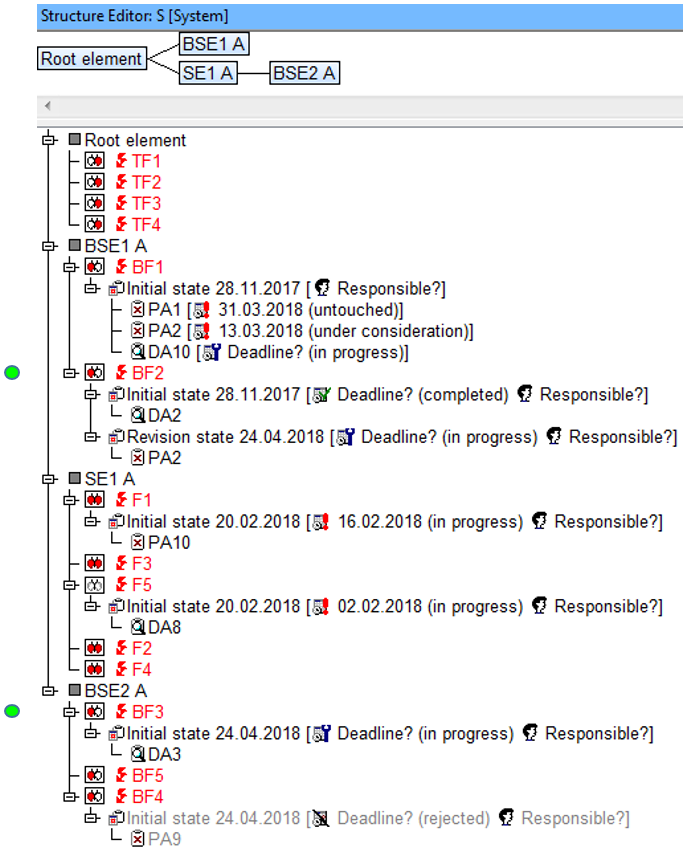
- The above structure contains five base failures, which can be recognized with the hot-click icon
 . This icon (check display options if not visible in IQ-Software) indicates that the failure is connected to at least a further failure (in direction of effects) but has no failures in direction of causes. This can be seen more clearly in the image below (of the failure net) whereby the BF is found on the far right of the net and therefore has no causes.
. This icon (check display options if not visible in IQ-Software) indicates that the failure is connected to at least a further failure (in direction of effects) but has no failures in direction of causes. This can be seen more clearly in the image below (of the failure net) whereby the BF is found on the far right of the net and therefore has no causes. - The example structure contains nine actions in total, of which five are preventive actions (PA; Hot-click icon
 ) and four are detection actions (DA, Hot-click icon
) and four are detection actions (DA, Hot-click icon  ).
). - The actions are found across different action states. Furthermore, some have responsibles assigned and some don’t.
- The failure nets show how the failures are connected with and among each other.
Failure Net Editor (failure net from viewpoint of BF)
By making sure “Actions” are active in the display options, it is possible to see which actions are anchored at which failures in the failure net. However, it is not clear from the failure net whether the actions are distributed across multiple action states. This is especially important in this example for BF2. Here, the Structure Editor (see above) must also be used in order to interpret the Quality Rule search result correctly. The following image displays the five failure nets from the viewpoint of the BF:
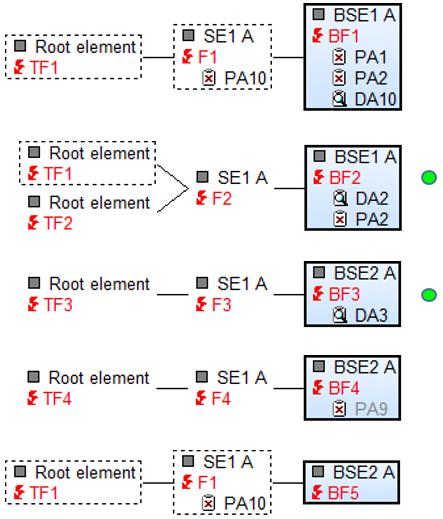
Search result: ![]()
In this example, the base failures BF2 and BF3 will be found.
BF1, for example, is not a hit, as both action categories (detection- and preventive action) are anchored to the same action state. BF5 is also not a hit, as it has neither a detection- nor preventive action. BF4 will also not be part of the result as its initial state is “rejected”.
With the help of the Structure Editor, it is possible to see why BF2 is a search result hit. BF2 contains both preventive- and detection actions, but they are not anchored to the same action state. Using the Failure Net alone, this is not possible to see.


