Search:
Top failures with at least one base failure with no actions
Explanation:
A search will be performed for top failures that are linked to at least one base failure, whereby the base failure(s) do not have a single action assigned (neither preventive or detection).
Anmerkungen:
- Top failures (TF) are failures which have causes but no effects.
- Base failures (BF) are failures which have effects but no causes.
Example:
Abbreviations
- ASIL = Automotive safety integrity level
- BF = Base failure of a base function
- BFn = Base function of a base structure element
- BSE = Base structure element
- Cl Prc = Classification for process characteristic
- Cl Prd = Classification for product characteristic
- Cl Req = Classification for requirement
- CM = Control method
- DA = Detection action
- DC = Diagnostic coverage
- DSCF = Dangerous safety critical failure
- Er Det = Error detection
- Er Resp = Error response
- F = Failure
- FIT = Failure in time
- Fn = Function
- FSM = Functional safety management
- IE = Inspection equipment
- LF = Latent fault
- LFM = Latent fault metric
- OC = Operating condition
- PA = Preventive action
- PE = Process element
- PFH = Probability of failure per Hour
- PMHF = Probabilistic metric for random hardware failures
- PrcC = Process characteristic
- PrdC = Product characteristic
- QM = Quality method
- QR = Quality rule
- Req = Requirement
- RMR = Risk Matrix Ranking
- RP = Reaction plan
- SE = Structure element
- SE ErDet = Structure element for error detections
- SE ErResp = Structure element for error responses
- SFF = Safe failure fraction
- SG = Safety Goal
- SIL = Safety integrity level
- SM = Organisational-SE for “safety mechanisms”
- SPF = Single point fault
- SPFM = Single point fault metric
- TF = Top failure of a top function
- TFn = Top function at root element
- TS = Test sample
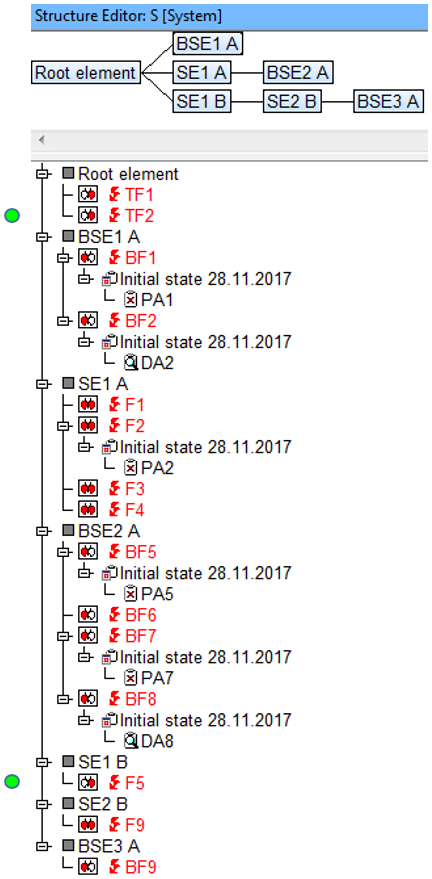
- TF1 and TF2 are two top failures anchored at the root elements in the above structure.
- With the display option “Actions” in the structure list active, it is possible to see at which failures the actions are anchored.
- There is a further TF found at SE1 B, “F5”. You can see in the following images (Graph Editor & Failure Net Editor) how the failures are linked with each other.
- To see which failures have actions in the failure net, the display option “Actions” is active.
Graph Editor:
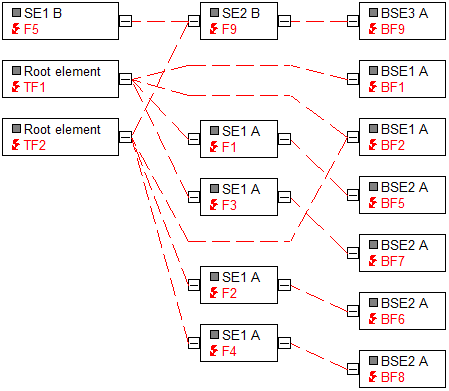
Failure Net Editor from viewpoint of TF:
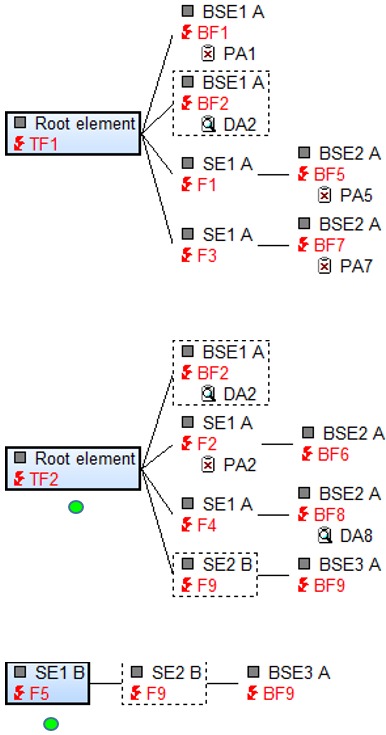
Search result: ![]()
Two top failures are found, which are linked to at least one base failure that has no detection- or preventive action assigned to it. These are TF2 and F5.


