
Highlights of Service Pack V6.5 – 0130
Alternative way to double-click on Hot-click icons (RP-4734)
By clicking on a hot-click icon with the “Alt” key held, the new editor will open in an “ALTernative” workspace. The “normal” workspace can be defined in “Tools | Workstation settings | Settings | Personal Desktop | Open editor via hot-click icon in “. Whichever setting here is set, the alternative will happen when using “ALT + double-click”. This now allows the user two different ways to quickly open editors through the hot-click icons.
Send SMTP TLS encrypted emails (RP-4556)
It is now possible to encrypt emails using TLS. This can be defined in “Tools | Workstation settings | Settings | E-mail”. (The SMTP information should be the same as for your Mail Client Software).
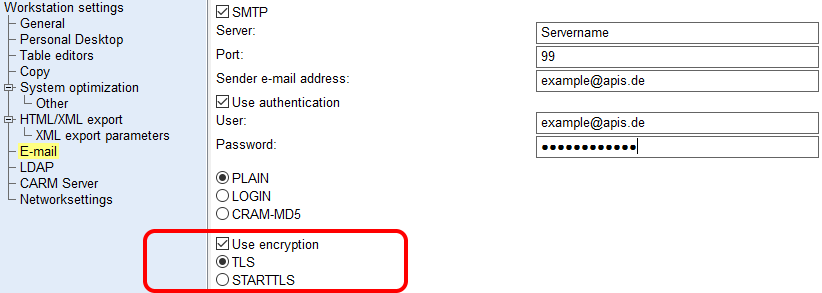
Specification of characteristics no longer leaves empty entries (RP-4447)
Specifying a characteristic in a translation language (not reference language) will now automatically assign the same value to the reference language if one does not exist. This functionality is now consistent with other translation behavior within the IQ-Software, as it is standard that values are always assigned to the reference language when available.
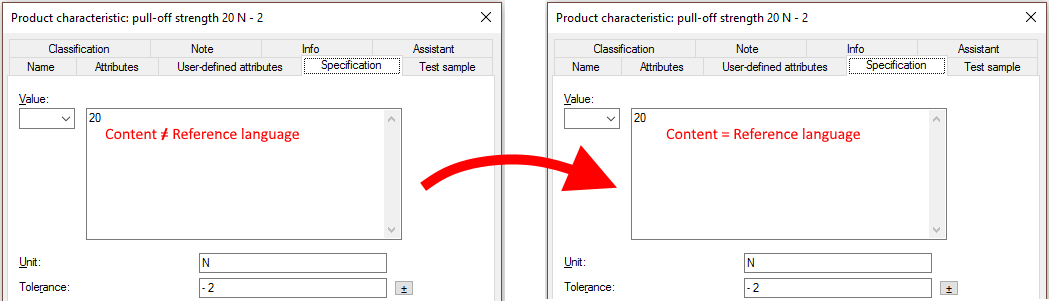
Control Plan: variant-specific values can now be defined (RP-2830)
The attributes “Sample frequency” and “Sample size” of a test sample now can be assigned variant specific values, as can be seen in Object Inspector.
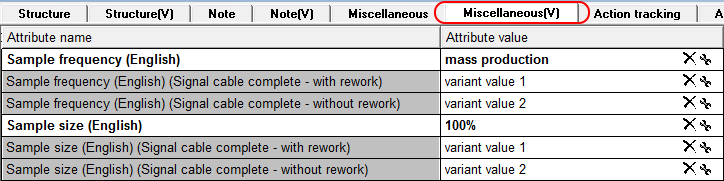
All IQ settings, directories etc. are now displayed in one location (RP-3449)
Maintenance customers only:
Using the properties dialog (File | Properties | Settings), it is now possible to view all workstation- and document settings and directories of the fme document. This information can be copied, sent by email, printed, or exported as HTML.

Click here to go directly to the forum to discuss these and other highlights of this Service Pack.
Note: If the text appears in German and you would like to translate the page then first select “English” on the main forum page.
For a comprehensive list of new features and bug fixes for SP 0130, click here.


