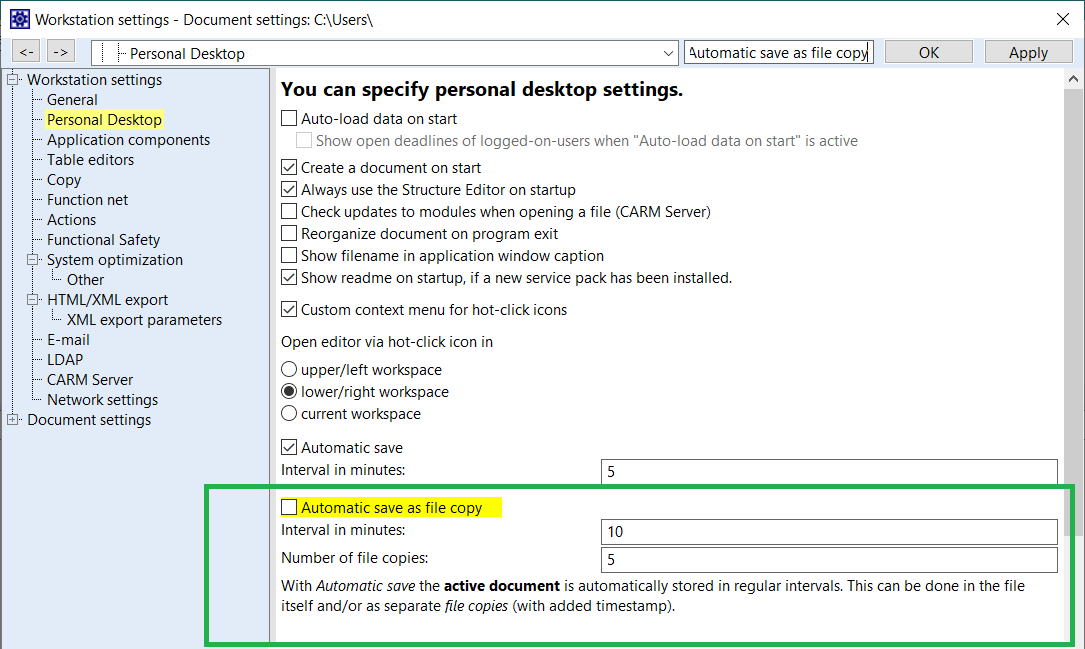
APIS IQ-Software Version 7.0 – 0070 is now available to download. There are many new features and bug fixes that come with this service pack, but here are the highlights:
New Quality Rules for Functional Safety analyses (V7-4253)
The following Quality Rules are available in program versions that support Functional Safety (APIS IQ-FMEA® PRO & APIS IQ-RM® PRO):
– Base failures that cause more than one safety goal failure.
– Base failures that cause safety goal failures of at least two different safety goal functions.
– Base failures that cause safety goal failures of at least two different system elements.
– Base failures that cause more than one safety goal failure without safety mechanisms.
– Single or multiple point failures without causes.
Automatic save: file copy (V7-86)
New functionality: Automatic save of a file copy with a predefined time interval (“Workstation Settings | Personal Desktop“). In contrast to the existing “Automatic Save” option, the file itself is not saved, but instead, a new file copy is written and a timestamp is appended to the original file name. You can also set how many file copies you want to keep.
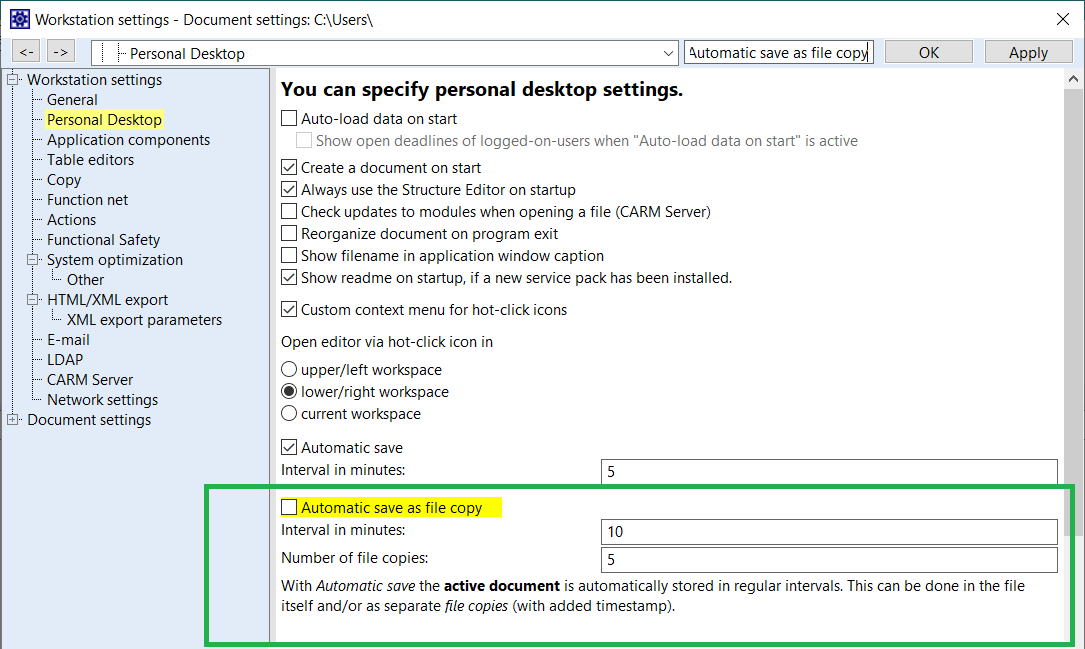
CARM Server: new icon shows a new version is available (V7-504)
If a search is done for newer modules in an FME document (e.g. option: “Check for modules up-to-date when opening a file“), an exclamation mark can be seen on the icon of all used modules which have a newer version. This will remain so until a module is updated or the document is closed.
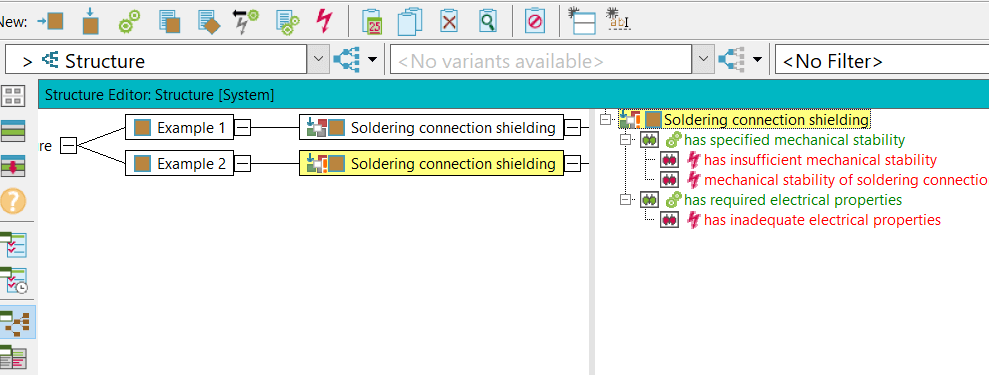
Make sure that the display option “Hot-click symbols | CSS modules information” is active.
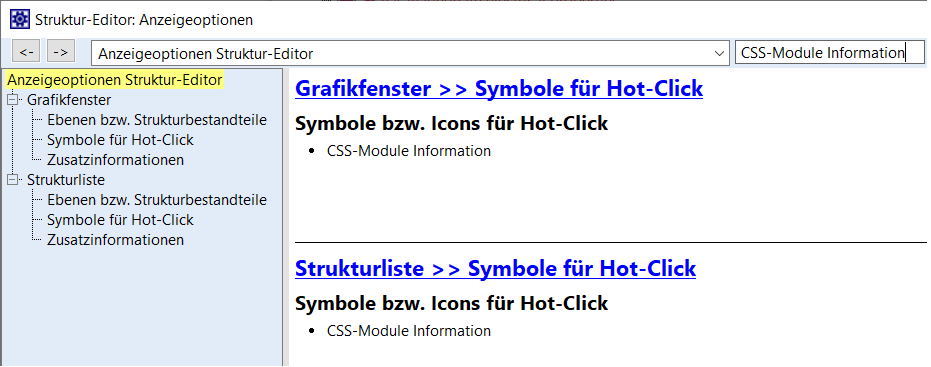
And the following option as well:
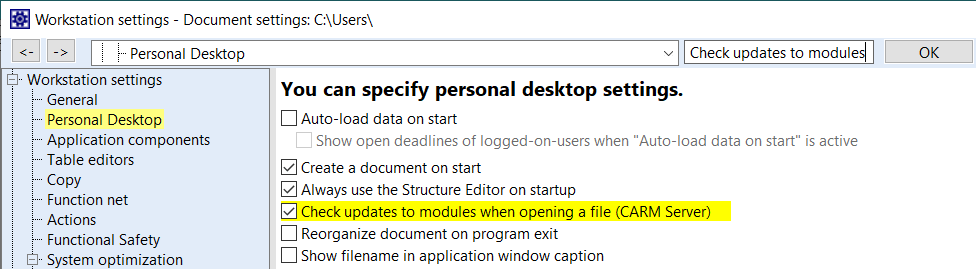
CARM Server: compare the latest module when opening a file (V7-2673)
When opening a document, used modules are listed in the update dialog. Here, you can check the differences between the used module and that of the most recent version of the module. This dialog will appear if you have the following setting active: “Check updates to modules when opening a file” (see above screenshot).
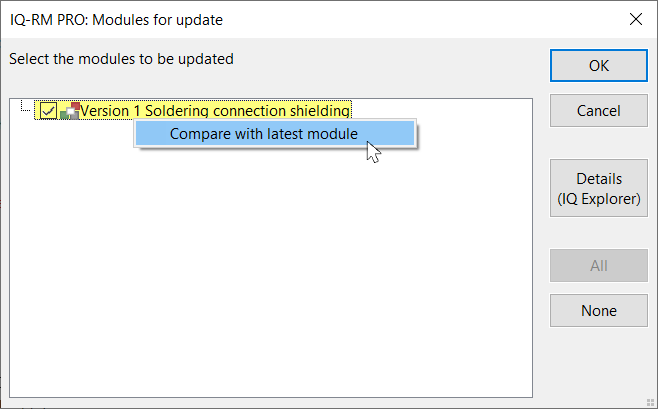
Maintenance Customers only
IQ Explorer: exclude files and/or directories from the file search (V7-4307)
Users can now specify which files in a directory should be used by default when searching for files using the right-click menu above the file list. Alternatively, the directory can be ignored for the search in general. For recursion via subdirectories, existing defaults (file IQExplorerWebDocuments.txt) are also considered.


