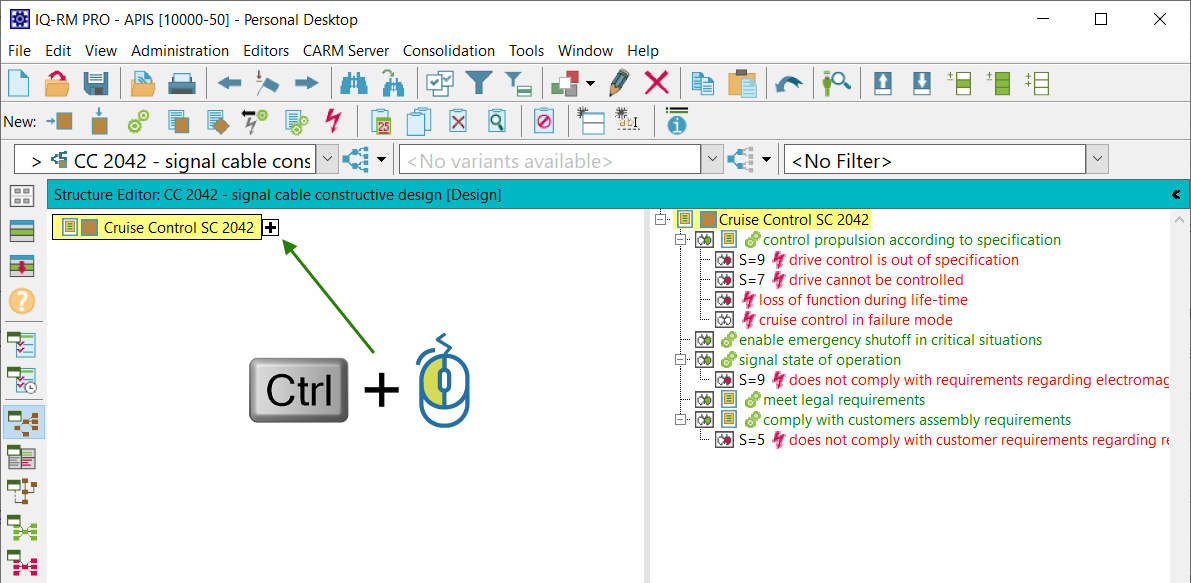
APIS IQ-Software Version 7.0 – 0100 is now available to download. There are many new features and bug fixes that come with this service pack, but here are the highlights:
Usability improvements for the Management-Report (V7-3800)
The Management Report (Tools | Forms/Reports | Management Report) now has a new menu bar that can be found at the top. The commands found within the menu bar (File, Edit, View, Help) were previously only available via context menus. Furthermore, it is now also possible to place the “Reports/Components” dialog to the left of the screen.
Two new AP columns for the Deadline Editor (V7-5311)
The Deadline Editor now has two new AP columns: AP initial state & AP actual.
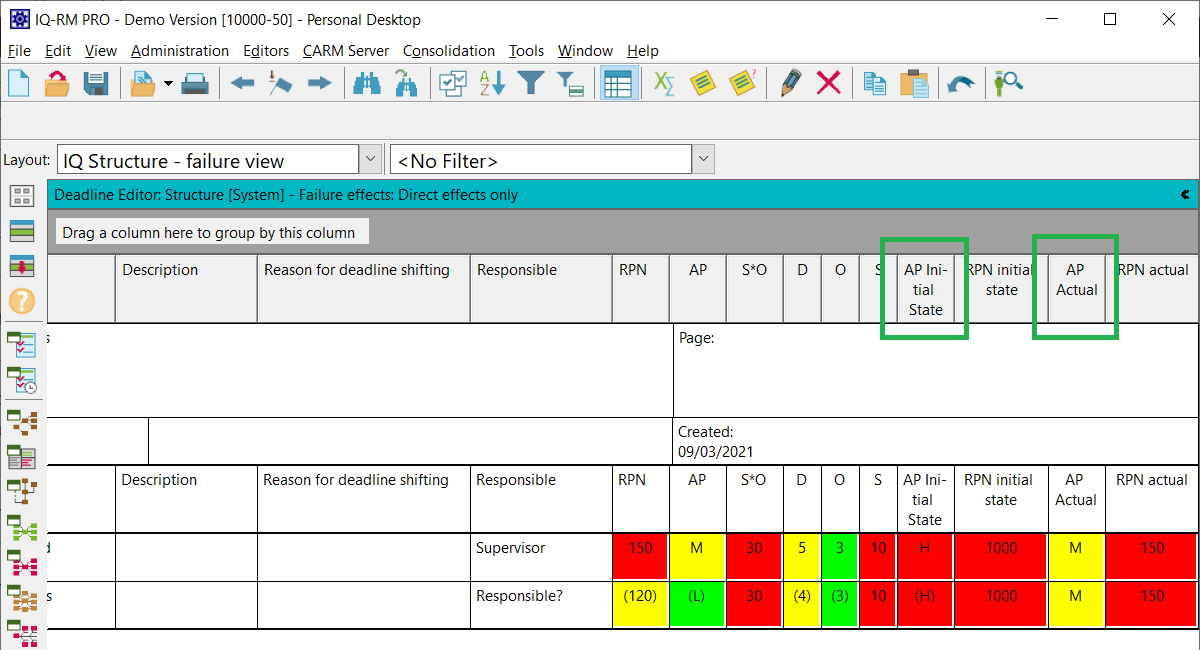
CARM Server | Consolidation Desktop: comparison of notes now also possible (V7-5276)
Notes included in modules uploaded to the CARM Server can now be compared in the Consolidation Desktop.
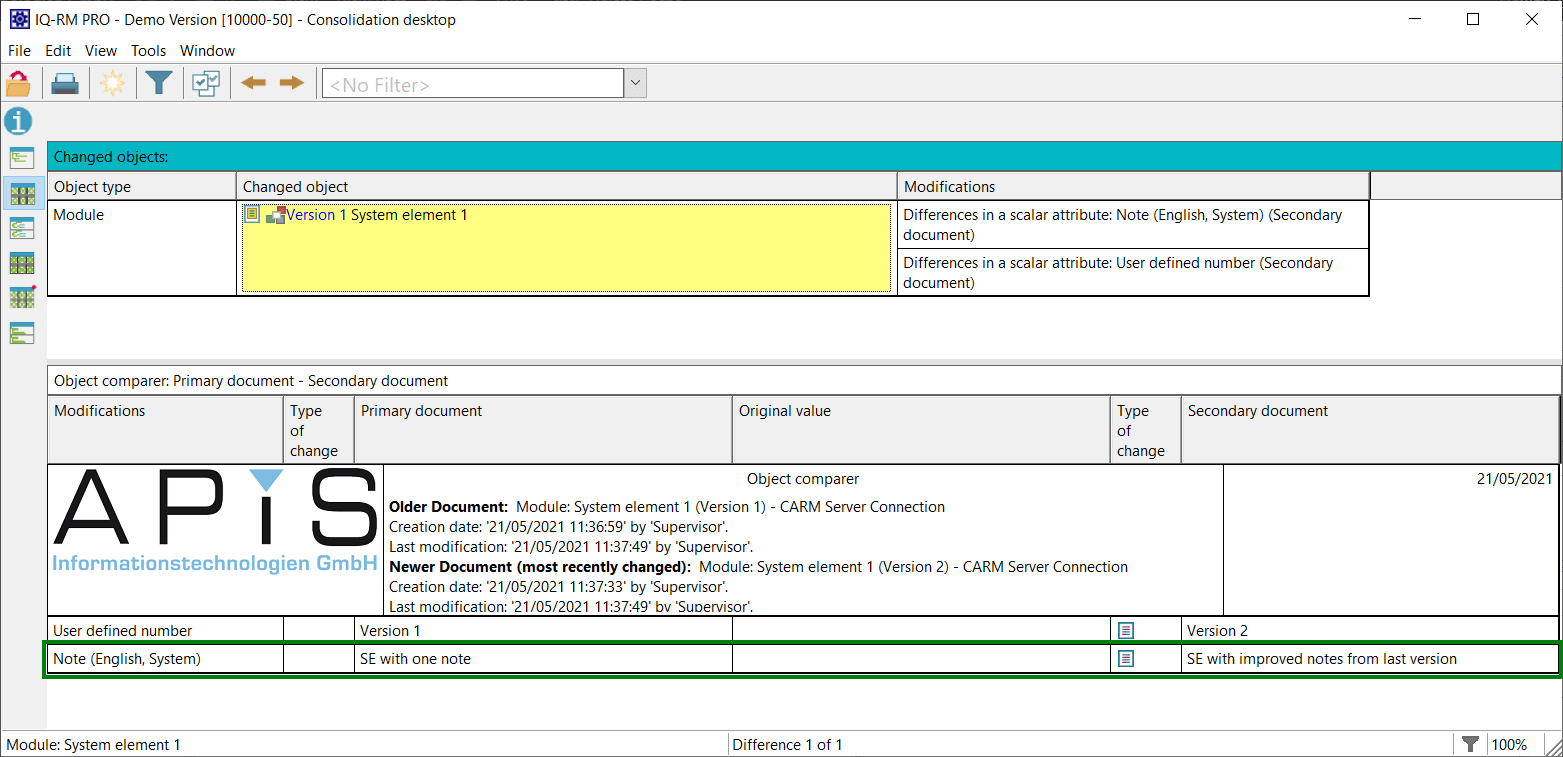
Table Editors & Object Inspector: DatePicker: One-click and the date is set (V7-5185)
When entering a new deadline for an action in any table editor or the Object Inspector, simply clicking once on the required date will complete the process. Note, the DatePicker is can be opened by clicking on the download-facing arrows within the date cell. This is available by activating the Workstation settings | Settings | General | Drop-down selection list

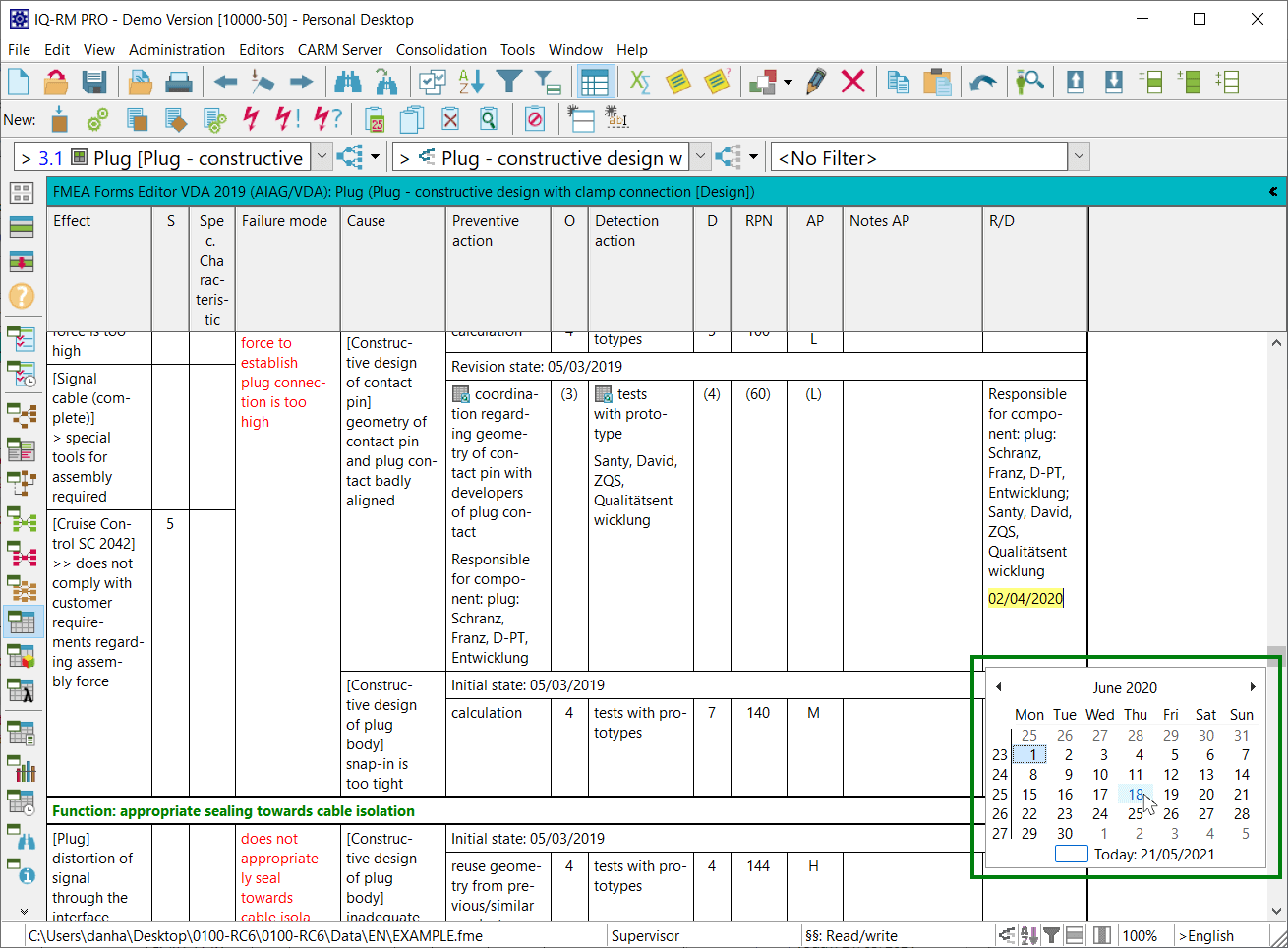
Structure Editor & Net Editors: Folding/unfolding levels with Ctrl button (V7-2074)
By clicking and holding the Ctrl key when folding/unfolding a structure (“+” “-“), only the next level will be affected. In comparison, if you do not use the Ctrl key, the last view will be applied, regardless of how many levels were folded/unfolded.
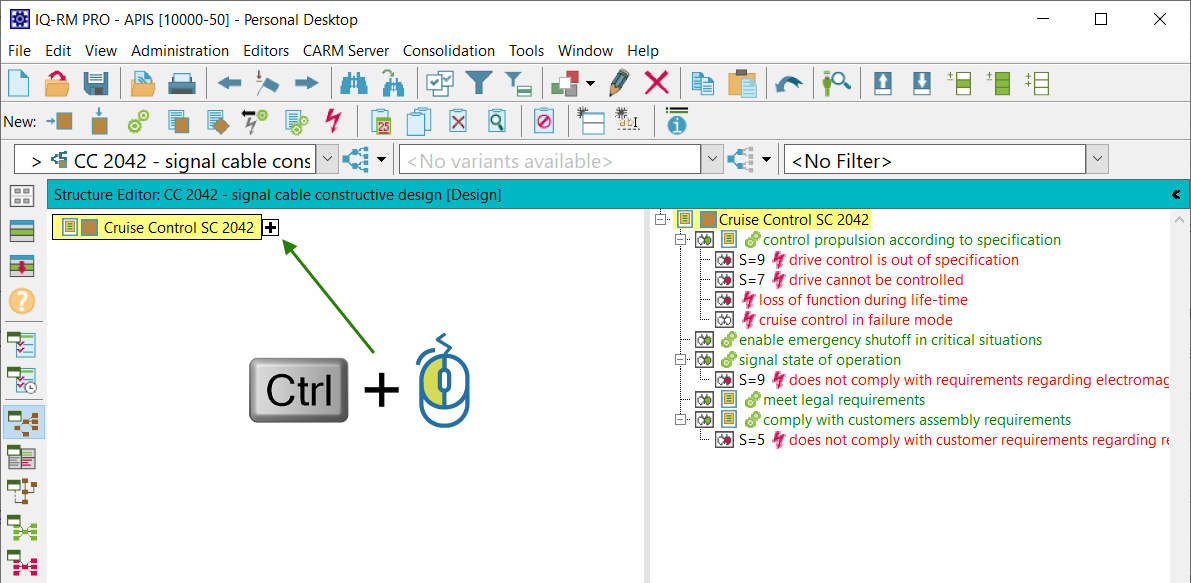
Maintenance Customers only
Netz-Editoren: Hängendes Scrollen (V7-4667)
Analog to the Form Editor, hanging scroll mode is now available in the net editors. This enables the user to scroll up and down, displaying a smoother scroll effect while keeping the focus element always in shot.


