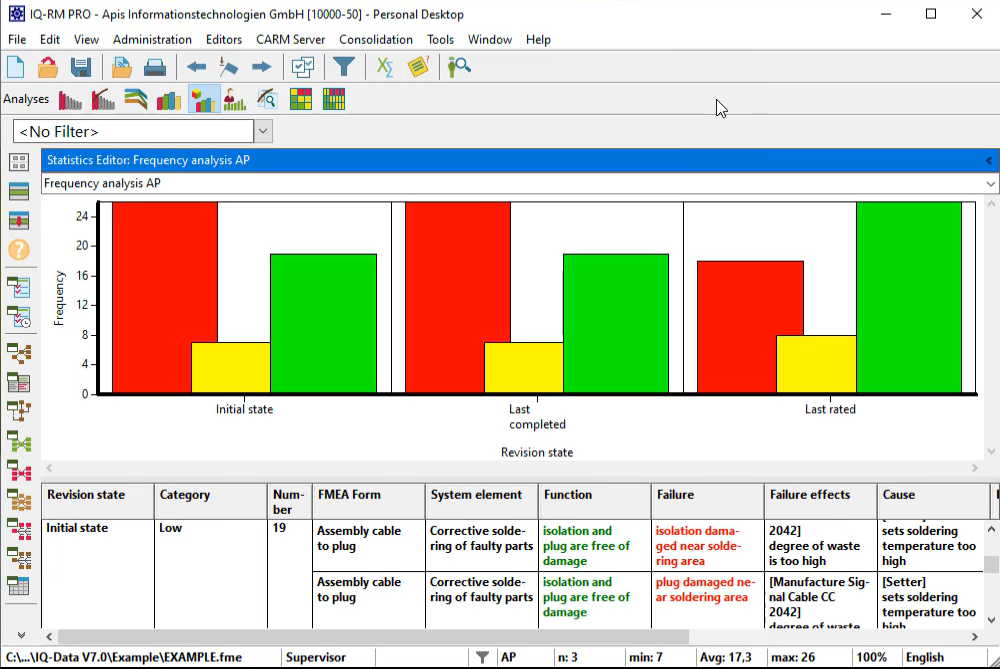
APIS IQ-Software Version 7.0 – 0140 is now available to download. There are many new features and bug fixes that come with this service pack, but here are the highlights:
Risk matrix calculations for failures (V7-270)
Risk matrix calculations can now also be displayed in the structure list and the failure net.
Statistics: AP progress over several revision states (V7-912)
In the statistical analysis “Frequency analysis AP” there is a new data basis “Progress of revision states”. This visualizes the three revision states “Initial state”, “Last completed”, and “Last rated” together in one diagram.
Auto-filter for Variants Matrix (V7-2267)
Right-click menu now also offers auto-filters.
New editor: E/E components table (V7-5224)
Functional Safety: Apart from the FMEDA Form there is now the new editor “E/E components table” for central assignment, administration and overview.
Support for further machine translators (V7-6704)
You can now use Microsoft Translator or Reverso as an alternative to DeepL for automatic machine translation. Please configure this in the new subsection “Workstation settings | Network settings | Machine Translation“. This functionality requires a Microsoft Azure respective Reverso subscription.
Color coding of O/D valuation based on risk matrix (V7-6759)
In the dialog for “Parameters for color coding” you can now choose to base the color coding of valuation numbers D and O on the risk matrix.
Functional Safety: Improved Drag & Drop (V7-7055)
FMEDA/FUSI: You can now copy the dependent functions and failures via special drag to a target system element in addition to the functional safety parameters. This special drag action is also possible for a selection of multiple target system elements.
Extended filter criteria for date/time (V7-7077)
Filter/Highlight: You can now use the creation date of the structure as a symbolic filter value. This allows to compare e.g. modify and creation timestamps with it. In addition, filter values can be specified “relative to now” (in minutes) as a comparison value e.g. to filter for changes made within the last 10 minutes.


