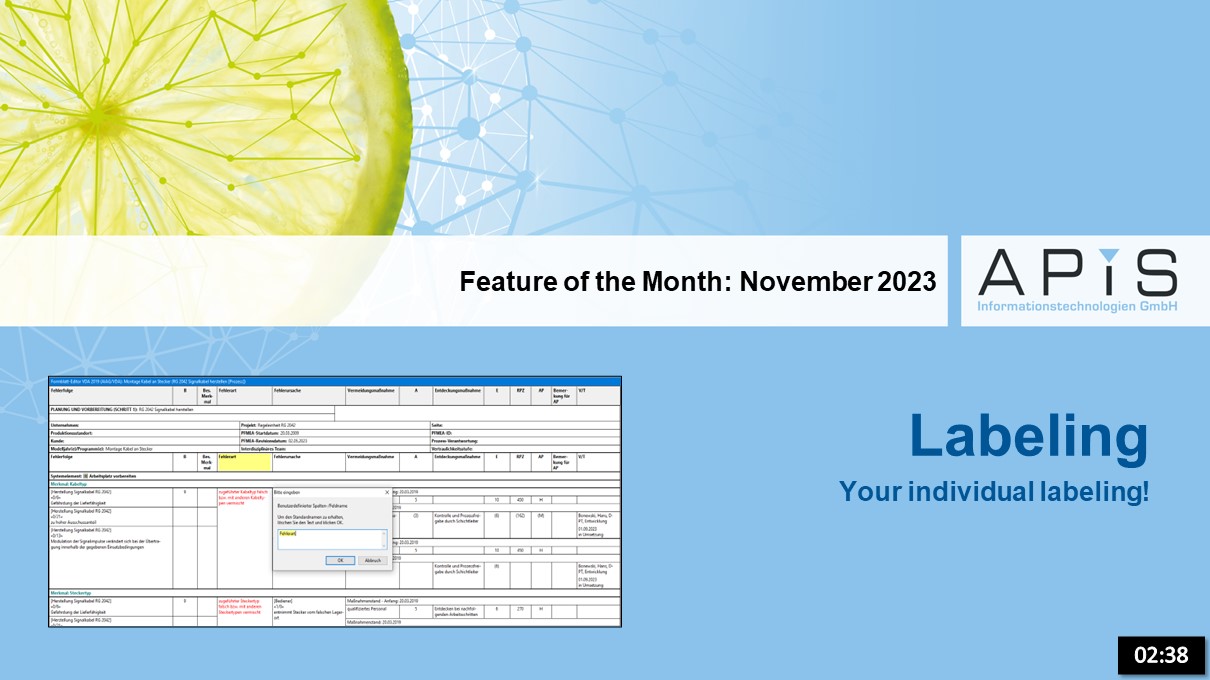
We are pleased to introduce our new “Feature of the Month” format! Every month, we will highlight a new function or concept that is particularly useful and valuable for working with IQ-Software in everyday work. We will present the benefits and possible applications of the respective feature of the month in short articles, so that you can learn more about it and apply this knowledge in your daily work. Stay tuned for our features and get inspired!
Our “Feature of the Month” for November: Labeling – Your customized labels!
Our labeling feature is designed to give you the freedom to customize your labels.
Feature of the Month November 2023 – Labeling – Your customized labels!
Here are the benefits that this feature offers:
- Customizable column labels: Customize the column labels in the table editors to ensure a clear presentation of your data.
- Customize labels in the AIAG/VDA 2019 form: Customize the AIAG/VDA 2019 form to meet your needs. Customize it according to your company’s processes and get a template for your documentation.
- Customize the labels in the control plan and process flow diagram: Customize the column labels in the Control Plan and Process Flow Diagram to meet your specific needs. Use your own labels and improve the clarity and understanding of your documentation.
- Customizable user-defined strings: Integrating these features into the Data the administration dialogue for user-defined strings is activated. This allows you to specify which defaults should be used in the IQ software for the predefined fields.
- Harmonize labels: The modified column and field labels can be written to the template, creating a company-wide standard.
Take advantage of the custom labelling feature and make your documentation look the way you want it to. Use this feature for clear communication.
For more information or a demonstration, please contact us. We look forward to your feedback.
Further features of the month are available on the following topics:
– Multilingualism
– IQ-Explorer
– undocked Object Inspector
– Reorganize
– User-defined View
– Multiselection
– Folding, Filtering, Focusing
– Syncing
Click here for the overview


