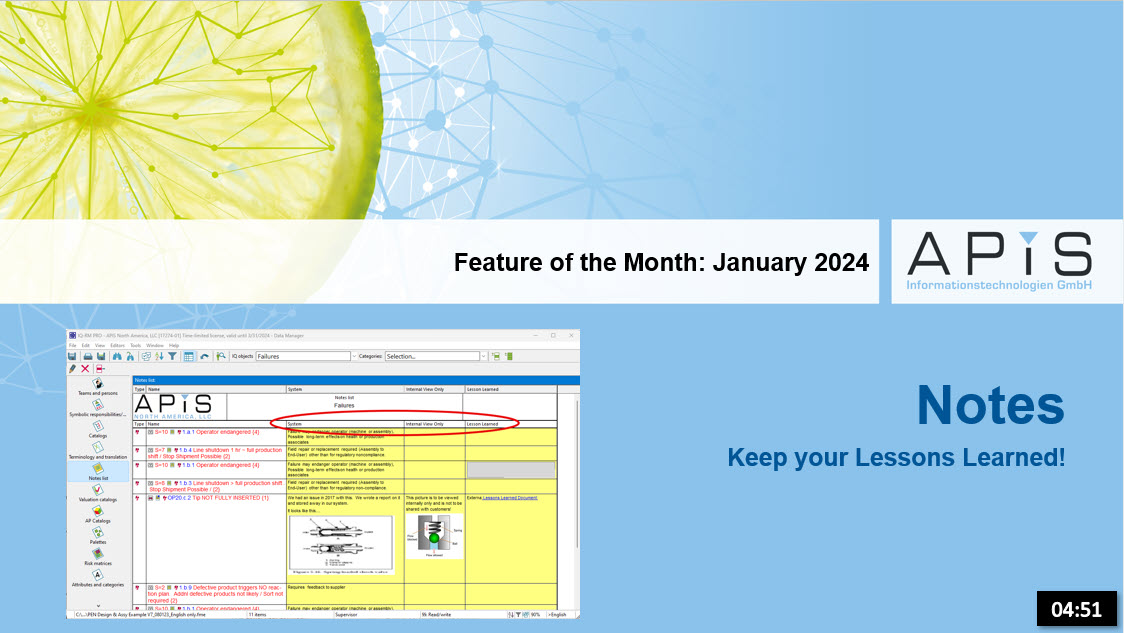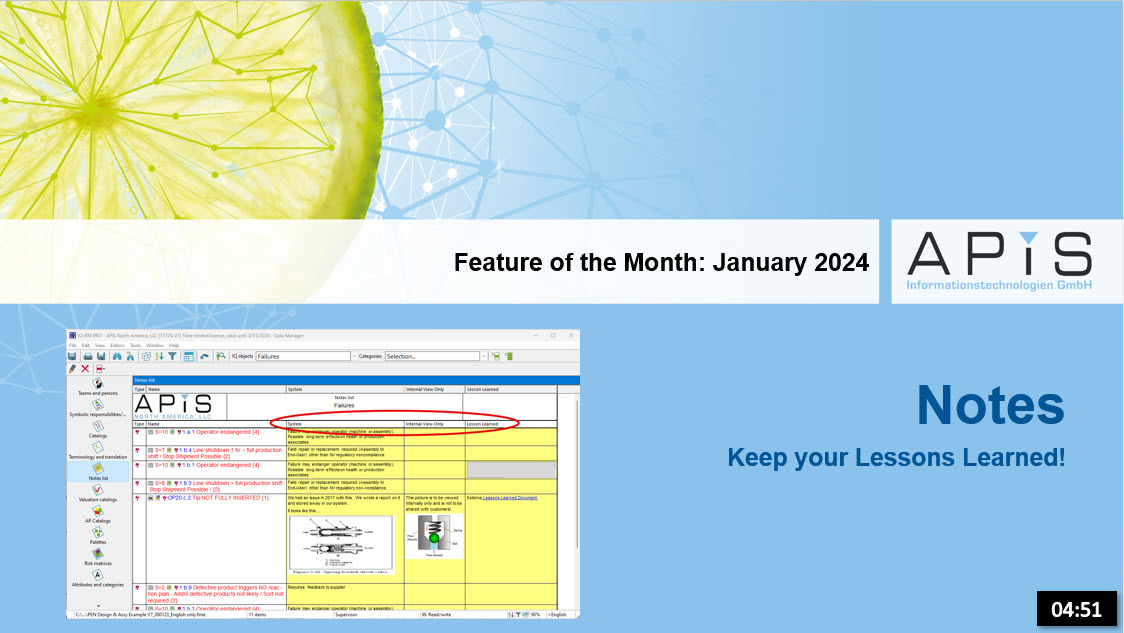
We are pleased to introduce our new “Feature of the Month” format! Every month, we will highlight a new function or concept that is particularly useful and valuable for working with IQ-Software in everyday work. We will present the benefits and possible applications of the respective feature of the month in short articles, so that you can learn more about it and apply this knowledge in your daily work. Stay tuned for our features and get inspired!
Welcome to our Feature of the Month for January 2024: Notes – Keep your Lessons Learned!
Keep your company “lessons learned” alive! Organize and leverage your knowledge in the IQ-Software using the extensive “Notes” features.
Feature of the Month January 2024 – Notes – Keep your Lessons Learned!
Here are some of the highlights of the Notes functionality within the IQ-Software:
- Assign Notes to any object or assign as a “Typed” Note so that the note is included each time a new instance of the object is created in your file
- Keep your notes on the Desktop while you work by turning on “Sticky Notes”
- Copy notes to one or multiple objects via right-click + drag
- Link your documents and pictures using a standard file path or URL address
- Create multiple categories to organize your IQ-Software notes
- Control display of notes by assigning any 2 categories for display in various Editors
- View, Edit, Export or Print your notes across selected categories in the Data Manager | Notes List
For more information or a demonstration, please contact us. We look forward to your feedback.
Further features of the month are available on the following topics:
– Labeling
– Multilingualism
– IQ-Explorer
– undocked Object Inspector
– Reorganize
– User-defined View
– Multiselection
– Folding, Filtering, Focusing
– Syncing
Click here for the overview