You are currently in the MSR Form and have (by running your cursor over the info icon) been shown the following information.
The „action of customer operation“ anchored here is not contained in an actions group of type „customer operation“.
By right-clicking to the information symbol, you get the selection „Open web page (note)“ which leads to further explanations on this topic.
The above notification indicates that the action of customer operation anchored here, which was derived from a safety mechanism previously placed here, is in fact not anchored in an action group of the type “customer operation”. This is important, as only those actions appear in the MSR form that are either in an action group of the type “customer operation” or that were derived from safety mechanisms and are thus linked to safety mechanisms.
The following images (Structure Editor, Failure Graph & MSR Form) show an example of this issue.
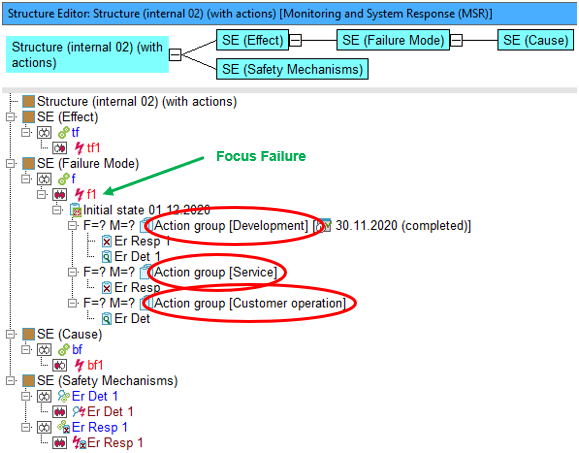
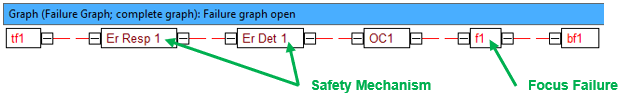
Taking a look at the Structure list, you can see that there are three action groups with different categories for f1. These are Development, Service and Customer operation. The category of an action group is defined in the Properties dialog in the Attributes tab. Because the actions in the action group [Development] are derived from safety mechanisms anchored in the SE (Safety Mechanisms) and are therefore linked to one another, the [Development] action group should actually be of the type “Customer operation”. However, because it is not, the MSR Form indicates this irregularity with the info icon at certain points. This info icon is a warning to the IQ-user that the action anchored here in customer operation is currently not actually in a correspondingly typed action group.
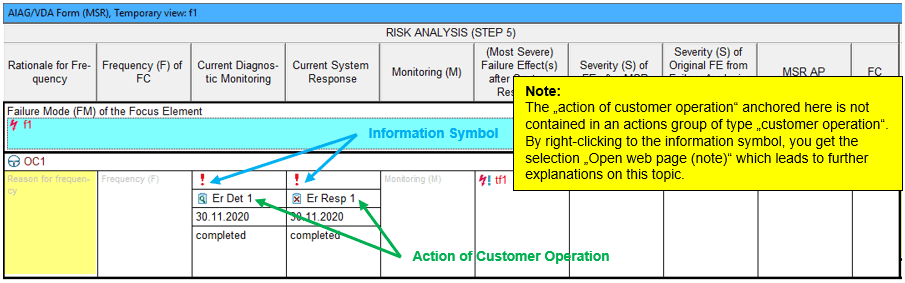
Furthermore, it can be seen from the Structure list that the two remaining actions have not been derived from safety mechanisms and are therefore not linked to any such mechanisms. Otherwise, the corresponding safety mechanisms should appear in the Structure list. However, this is not the case.
Now, however, one of these two actions is anchored in an action group of the type “customer operation”. As a result, this action (Er Det) appears in the MSR form (see next figure) as an “Action of Customer Operation”, corresponding to its type “detection action” in the column “Diagnostic Monitoring Action”. Please note that the info icon associated with this action indicates (in this case) that the Er Det should still be linked to a safety mechanism.
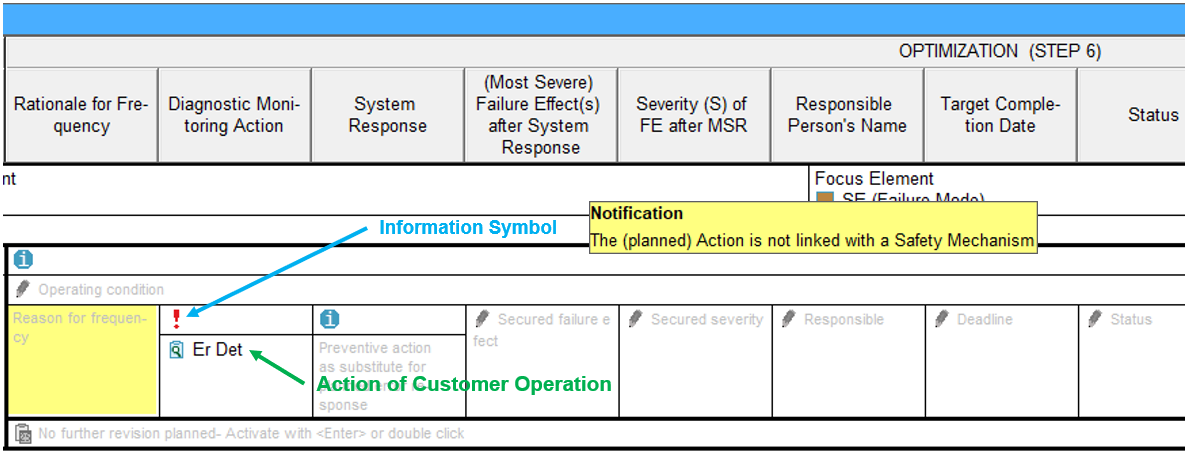
The action Er Resp would also appear in the MSR form next to Er Det in the column “System Response” if Er Resp were contained in an action group of the type “customer operation”. However, since the action group of Er Resp has been assigned the type “Service”, Er Resp is completely missing in the MSR form.


