You are currently in the MSR Form and have (by running your cursor over the info icon) been shown the following information.
The action is linked to a safety mechanism. There are further actions linked to safety mechanisms that have different action states, although the safety mechanisms they are linked to are found in the same failure path.
By right-clicking the info icon, you will see the “Open web page (note)” which leads you to further information on this topic.
The above notification indicates that the action of customer operation anchored here was derived from a safety mechanism previously placed here, and therefore is linked to it. Furthermore, there are other actions in customer operation that are linked to safety mechanisms. What is special about these actions is, that the safety mechanisms of these actions are in the same failure path, but the actions themselves are not in the same action state.
Using the following images (Structure Editor, Graph Editor), we will show an example of the interrelationships between certain elements to explain this. This includes 2 safety mechanisms “Er Det 1” and “Er Resp 1” and actions in customer operation derived from them.
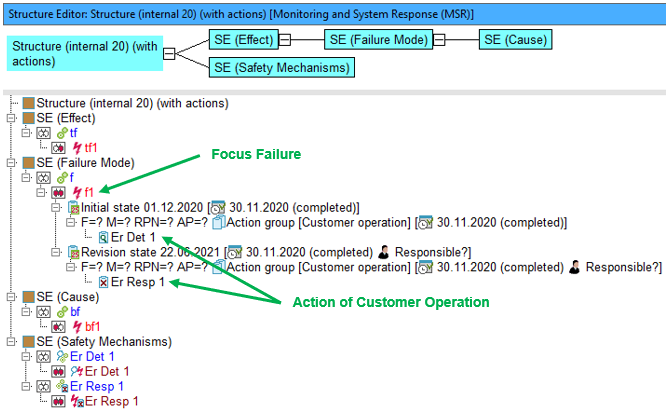
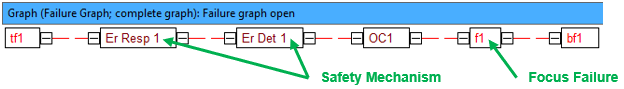
Er Det 1 and Er Resp 1 are in different action states, while the corresponding safety mechanisms, on the other hand, are located in the same safety path which are securing the focus failure f1.
In the MSR Form shown below, from which you are currently in, draws your attention to this issue via the info icon.
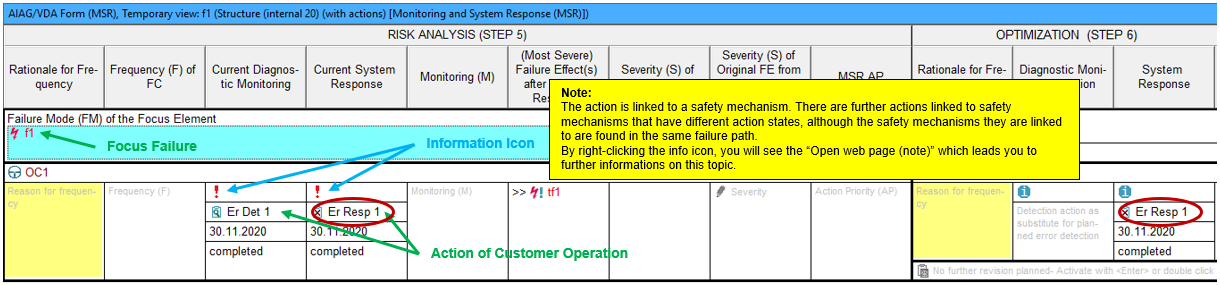
At this point, it should be briefly explained that the additional occurrence of Er Resp 1 at STEP 6 (OPTIMIZATION) in the MSR form is due to the fact that this action is anchored in a revision state (see Structure Editor) and is located in a the action group of the type “Customer Operation”


