You are currently in the MSR Form and have (by running your cursor over the info icon) been shown the following information.
The failure effect itself provides information displayed in the MSR form (RISK ANALYSIS (STEP 5)). You can view this information by right-clicking on „Open new temporary view“. The failure effect then becomes a focus failure in the MSR form. The option „Open web page (note)“ leads to a page with further information on this topic.
The notification above highlights the fact that there is a failure effect in the Failure Graph and/or Failure Net which fulfills two conditions:
firstly, the failure effect is directly linked to the mechatronic objects (operating condition (OC), error detection (Er Det) and/or error response (Er Resp)) of the currently selected focus failure and secondly, the failure effect itself is immediately followed by other mechatronic objects, which cannot be displayed in the MSR form due to the current focus failure view.
In principle, such a failure effect with its mechatronic objects looks as follows in the Failure Graph; Linked to the focus failure together with its mechatronic objects.
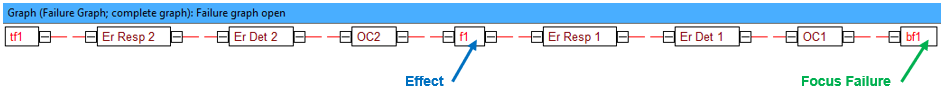
The corresponding MSR form, in the Risk Analysis (Step 5) section for the selected focus failure, looks as follows:
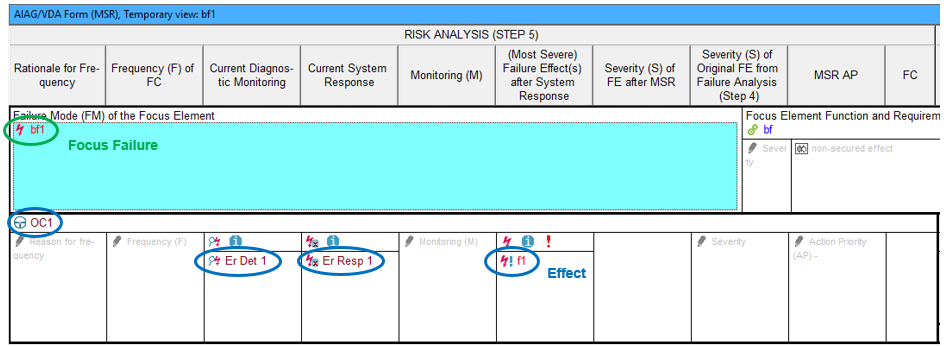
While the fields for OC, Er Det and Er Resp are filled with the corresponding mechatronic objects following the focus failure bf1, the column “(Most Severe) Failure Effect(s) after System Response” lists the failure effect f1 following the focus failure and its mechatronic objects. However, there is no space at this point in the MSR form to show the mechatronic objects of this failure effect. A different view of the form is required for this, and the above-mentioned notification refers to this.
It is possible to view this data using the IQ-Software with aid of the context menu (right-click) by selecting the command “Open new temporary view”, when the notification text appears. For the example used here on this page, the MSR form looks as follows for Risk Analysis (Step 5), whereby the failure effect becomes the focus element:
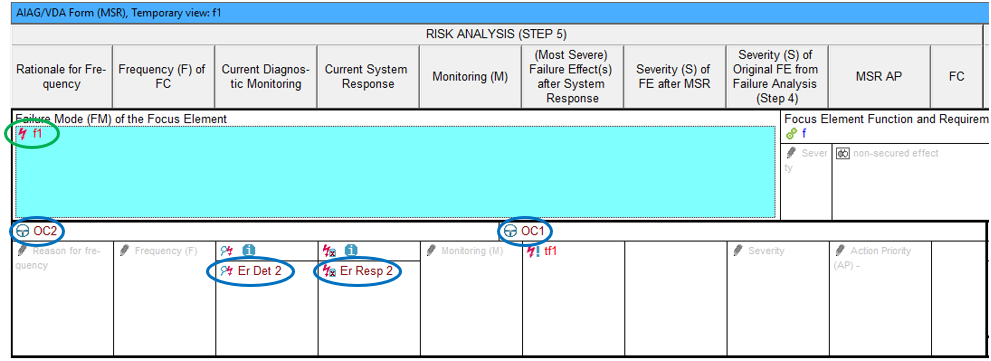
SUPPLEMENT:
To a mechatronic object of the focus failure bf1 (here: Er Resp 1) other failure effects with mechatronic objects can, in practice, be linked parallel to the failure effect f1, e.g. as follows:
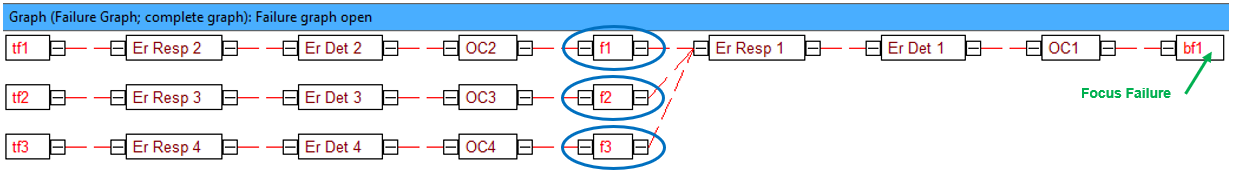
In this case, the MSR form, in the Risk Analysis section (Step 5) for the focus failure bf1, has the following appearance
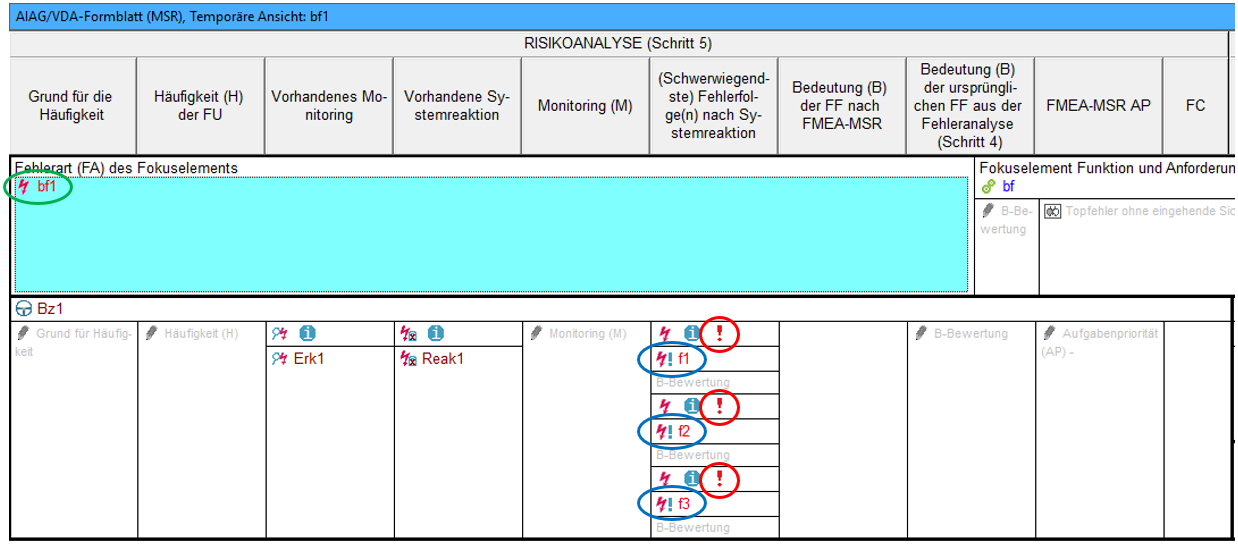
As you can see, the three failures f1, f2 and f3 all appear in the MSR Form. All three have an info icon as they all fulfill the two conditions mentioned above, and therefore it is possible to use the context menu here to display data not show in the current view.


