You are currently in the MSR Form and have (by running your cursor over the info icon) been shown the following information.
No action in customer operation has yet been derived from the safety mechanism anchored here.
By right-clicking the info icon, you will see the “Open web page (note)” which leads you to further information on this topic.
By using the context menu (right mouse button) on a safety mechanism, an action can be derived in customer operation.
The note above indicates that the safety mechanism, integrated here in the MSR Form (of type “error detection” or “error response”), has not yet had an action derived from it in customer operation.
With the correct display options set, it is possible to see in the Structure Editor if an action in customer operation was derived from a safety mechanism. In the following example, such a derivation has not occurred. Safety mechanisms can be seen (Er Det and Er Resp), but no action in customer operation exist.
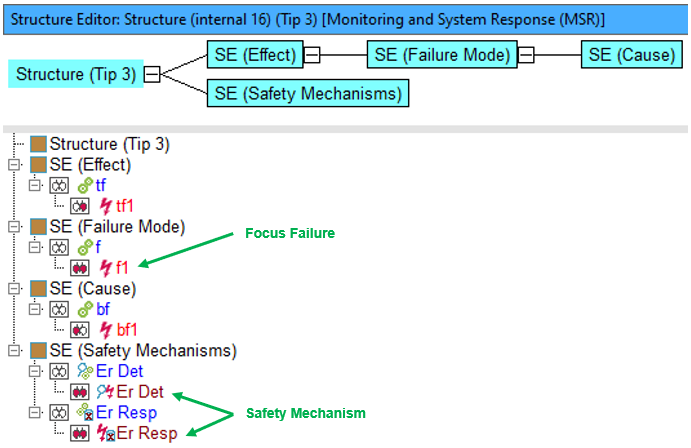
How the failures and safety mechanisms link up to each other can be viewed in the Failure Graph, which looks as follows:
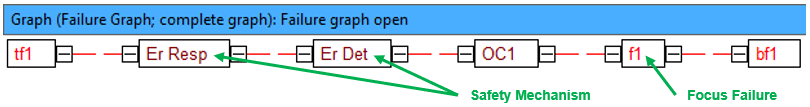
The Failure Graph also shows that the safety mechanisms Er Det and Er Resp in operation condition “OC1” directly secure the failure f1. This can also be viewed in the MSR Form, by making f1 the focus failure and then synchronizing the Editor with the MSR Form. Below it is also possible to see that f1 is directly secured by the SMs which can be found in the columns “Current Diagnostic Monitoring” & “Current System Response”.
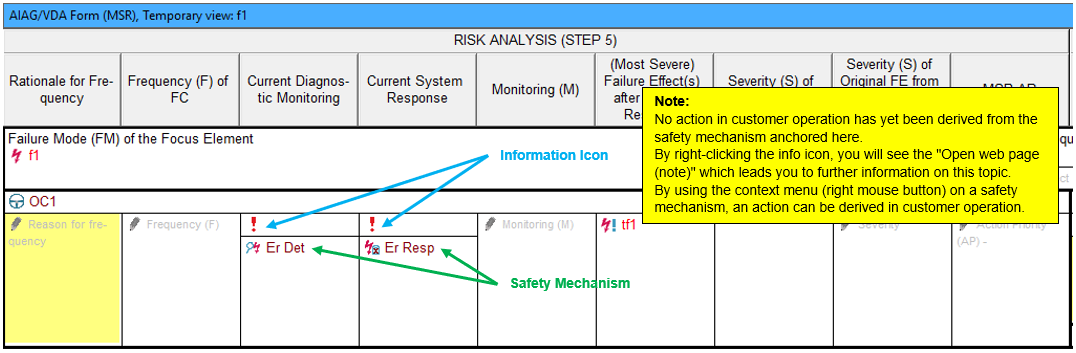
The fact that no action has yet been derived from these mechanisms in customer operation is indicated to the IQ-user via the info icon. The note (in yellow) then shows when hovering over this icon. By right-clicking the actions, you can now complete the derivation.
Summary:
If you derive an action in customer operation from a safety mechanism with the help of the context menu in the MSR Form, the IQ-Software automatically anchors this action in customer operation for the failure that the safety mechanism directly protects and gives it the same name as the safety mechanism. Furthermore, the content found at the info icon should change to:
An action in customer operation has yet been derived from the safety mechanism anchored here. By right-clicking the info icon, you will see the “Open web page (note)” which leads you to further information on this topic.
In our example, f1 is the failure directly secured by Er Det. The Structure Editor looks as follows:
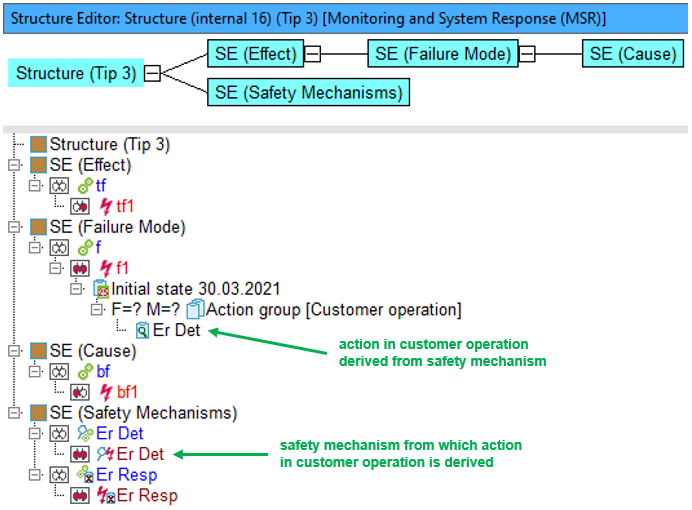
Via the action in the customer operation, you can now also assign the parameters that are relevant to the action (responsible person, deadline, rating, status, etc.) to the safety mechanism in the FMEA Form. As such, you have a tool that can track whether the safety mechanism is properly integrated in the technical system that will be developed.


