Search:
Actions with overdue deadlines
Explanation:
A search will be performed for actions that have the status “untouched”, “under consideration” or “in progress” and whereby a deadline is now overdue.
Example:
Abbreviations
- ASIL = Automotive safety integrity level
- BF = Base failure of a base function
- BFn = Base function of a base structure element
- BSE = Base structure element
- Cl Prc = Classification for process characteristic
- Cl Prd = Classification for product characteristic
- Cl Req = Classification for requirement
- CM = Control method
- DA = Detection action
- DC = Diagnostic coverage
- DSCF = Dangerous safety critical failure
- Er Det = Error detection
- Er Resp = Error response
- F = Failure
- FIT = Failure in time
- Fn = Function
- FSM = Functional safety management
- IE = Inspection equipment
- LF = Latent fault
- LFM = Latent fault metric
- OC = Operating condition
- PA = Preventive action
- PE = Process element
- PFH = Probability of failure per Hour
- PMHF = Probabilistic metric for random hardware failures
- PrcC = Process characteristic
- PrdC = Product characteristic
- QM = Quality method
- QR = Quality rule
- Req = Requirement
- RMR = Risk Matrix Ranking
- RP = Reaction plan
- SE = Structure element
- SE ErDet = Structure element for error detections
- SE ErResp = Structure element for error responses
- SFF = Safe failure fraction
- SG = Safety Goal
- SIL = Safety integrity level
- SM = Organisational-SE for “safety mechanisms”
- SPF = Single point fault
- SPFM = Single point fault metric
- TF = Top failure of a top function
- TFn = Top function at root element
- TS = Test sample
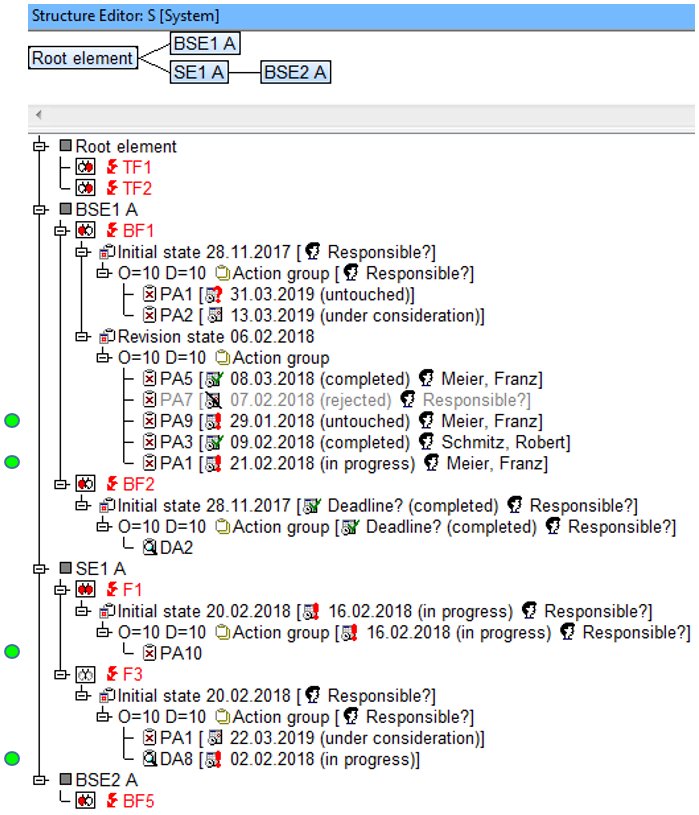
- In the above structure, there are nine preventive actions (PA; Hot-click icon
 ) and two detection actions (DA; Hot-click icon
) and two detection actions (DA; Hot-click icon  ) anchored at various failures. PA1 occurs three times.
) anchored at various failures. PA1 occurs three times. - In the IQ-Software, each action (when linked with a failure) is assigned a standard deadline status. You can define the default status in the document settings. Deadlines can be assigned five possible states. In this example, all five states are used.
- One of the failures (with actions assigned) is not yet in a failure net. These actions will also be considered in the search.
Search result: ![]()
The search result depends on the day on which this Quality Rule is performed.
This example shows an applied filter to the structure after 8.3.2018 and before 13.3.2019. Here, three preventive actions and one detection actions are found that do not have the status “completed” or “rejected” and within this time frame a deadline has been exceeded.
These are PA9 and PA1 at the revision state of BF1, as well as PA10 at F1 and DA8 at F3 (which is not linked in a failure net).


