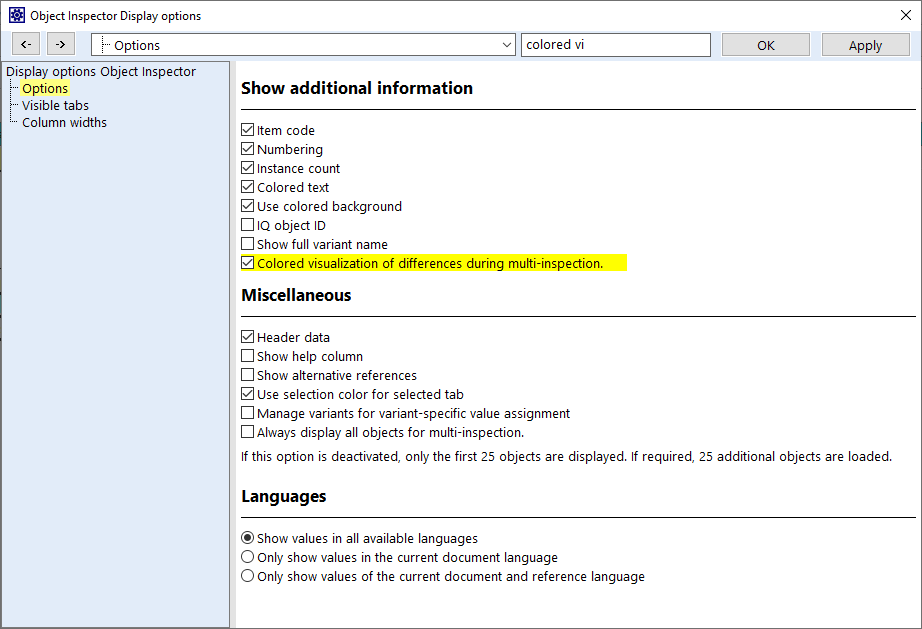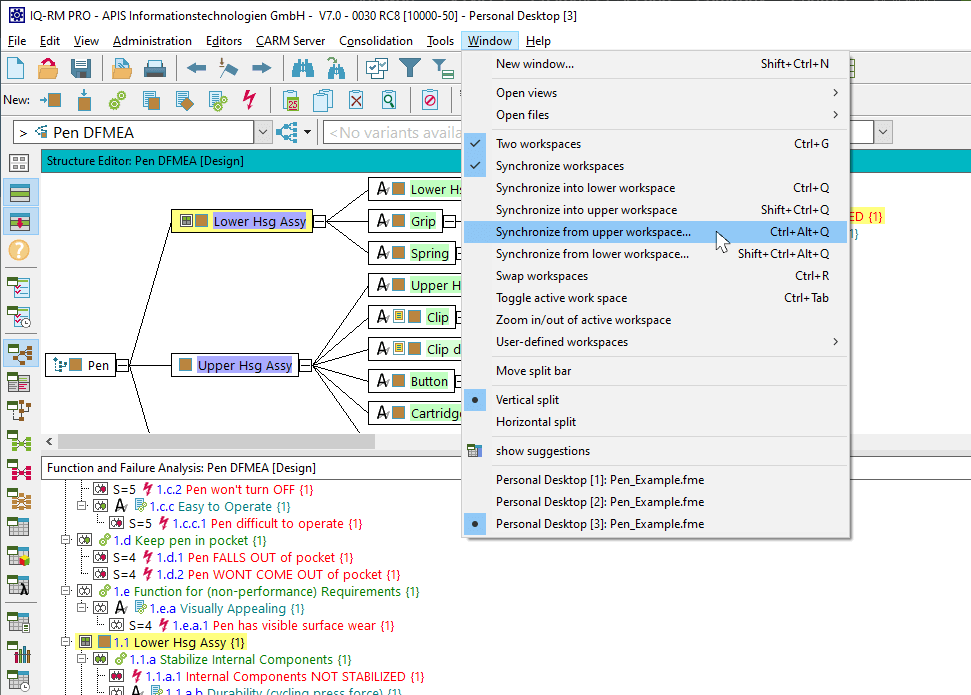
APIS IQ-Software Version 7.0 — 0030 is now available. There are many new features and bug fixes that come with this service pack, but here are the highlights:
New selection dialog when working with multiple Personal Desktops (V7-463)
This feature applies when working with multiple windows open.
- When double-clicking a hot-click icon with the Alt key held (icons for Editors only), a dialog will appear in order to select which workspace the editor should open in. This includes the option to open it in a new workspace. Prior to this service pack, holding the Alt key while double-clicking an icon would result in the opposite of that selected in “Tools | Settings | Workstation settings | Personal Desktop | Open editor via hot-click icon in”, i.e. if “lower/right workspace” is selected, holding Alt while double-clicking would open the selected element in “upper/ left workspace”. This still applies when there is only one window open.
- Using the keyboard shortcut “Ctrl + Alt + Q” and “Shift + Ctrl + Alt + Q” (depending on whether you are synchronizing from lower or upper workspace), opens the same dialog to open, in order to select from multiple workspaces.
The following video shows this in action:
Line colors are now available in the Process Flow Diagram (V7-914)
Lines can now be determined with different colors. To do this, use the context menu | Line style…
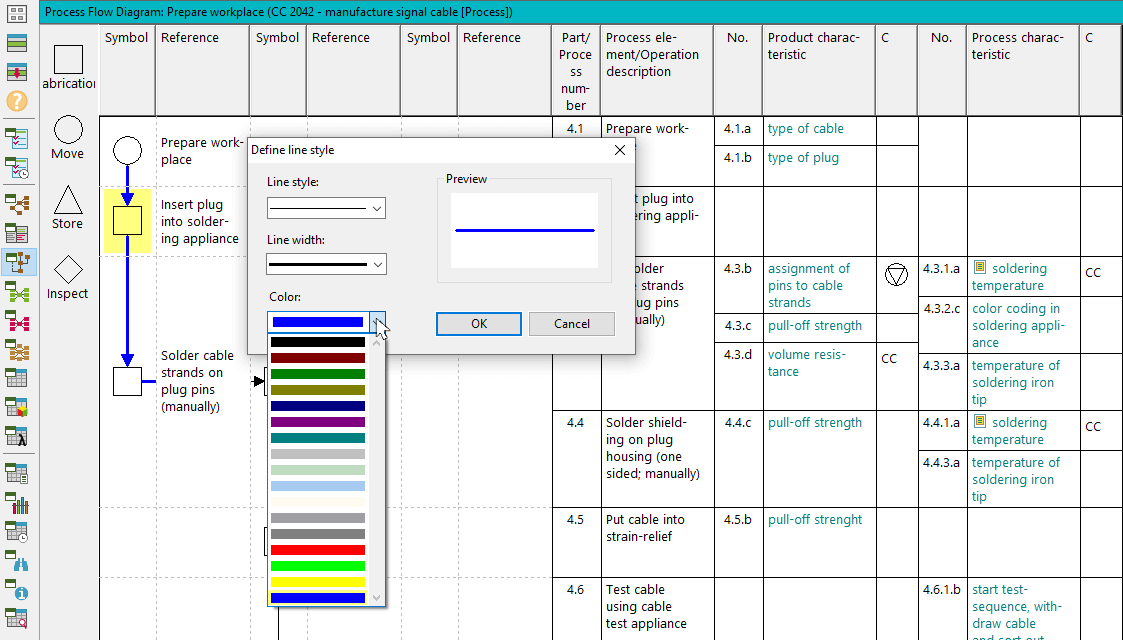
Object Inspector: compare differences of objects using color (V7-2503)
A new display option in the Object Inspector enables the comparison of objects in a multi-inspection using color.