Search:
Linked functions with inversely linked failures
Explanation:
A search will be made for pairs of linked functions, whose corresponding failures are linked in the opposite direction
Example:
Abbreviations
- ASIL = Automotive safety integrity level
- BF = Base failure of a base function
- BFn = Base function of a base structure element
- BSE = Base structure element
- Cl Prc = Classification for process characteristic
- Cl Prd = Classification for product characteristic
- Cl Req = Classification for requirement
- CM = Control method
- DA = Detection action
- DC = Diagnostic coverage
- DSCF = Dangerous safety critical failure
- Er Det = Error detection
- Er Resp = Error response
- F = Failure
- FIT = Failure in time
- Fn = Function
- FSM = Functional safety management
- IE = Inspection equipment
- LF = Latent fault
- LFM = Latent fault metric
- OC = Operating condition
- PA = Preventive action
- PE = Process element
- PFH = Probability of failure per Hour
- PMHF = Probabilistic metric for random hardware failures
- PrcC = Process characteristic
- PrdC = Product characteristic
- QM = Quality method
- QR = Quality rule
- Req = Requirement
- RMR = Risk Matrix Ranking
- RP = Reaction plan
- SE = Structure element
- SE ErDet = Structure element for error detections
- SE ErResp = Structure element for error responses
- SFF = Safe failure fraction
- SG = Safety Goal
- SIL = Safety integrity level
- SM = Organisational-SE for “safety mechanisms”
- SPF = Single point fault
- SPFM = Single point fault metric
- TF = Top failure of a top function
- TFn = Top function at root element
- TS = Test sample
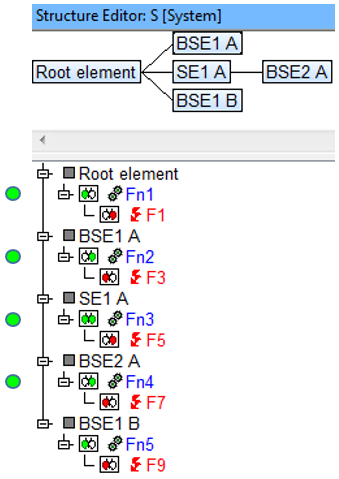
- Each of the five structure elements from this example has one function (
 ) and one failure (
) and one failure ( ) assigned.
) assigned. - To see which functions are linked to which failures in the structure list, the display options “Hot-click icons” functions and failures must be active. To see the functions and failures in more detail, the Function- and Failure Net Editors are used.
- The hot-click icons for functions and failures indicate that all functions and failures in this example are each connected in at least one or more nets. How they are connected can be seen in the following images.
- With the correct display options active in the Failure Net Editor, it is possible to see at which functions the linked failures are anchored. This is important for this Quality Rule, as this search should find pairs of functions whose corresponding failures are linked in the opposite direction.
Failure net links
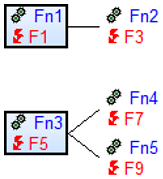
Function net links
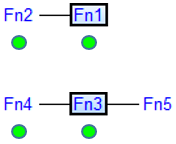
Search result: ![]()
The failures anchored at the function pairs Fn1 and Fn2 are linked in the opposite direction to the functions. The same applies to the function pairs Fn3 and Fn4. On the other hand, the failures corresponding to the function pairs Fn3 and Fn5 are linked in the same direction to that of the functions.
This search will deliver the hits Fn1, Fn2, Fn3 and Fn4.


