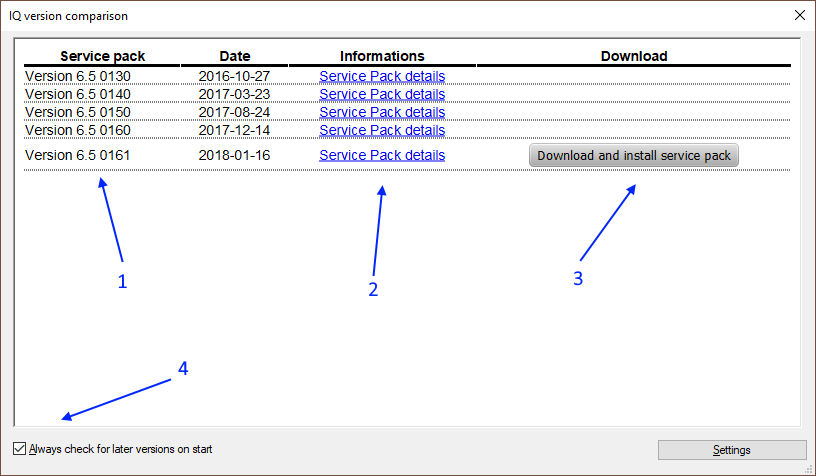
If you use the APIS IQ-Software in its variety of forms, from the basic version IQ FMEA right down to IQ-RM PRO, you will know how powerful it can be but also how extensive and vast its tools and editors reach. In fact, many users don’t know about so many of its intricate functionalities that can help you save much needed time when performing and editing an FMEA.
Service Packs are generally released around once a quarter from our software engineers. They contain two things: new features and bug fixes. These service packs are available to all IQ-Software customers to download via the IQ-Software itself or from the website (see IQ Installation for more info). To check from within the IQ-Software whether there is a newer version available, go to “Help –> Update program version”.
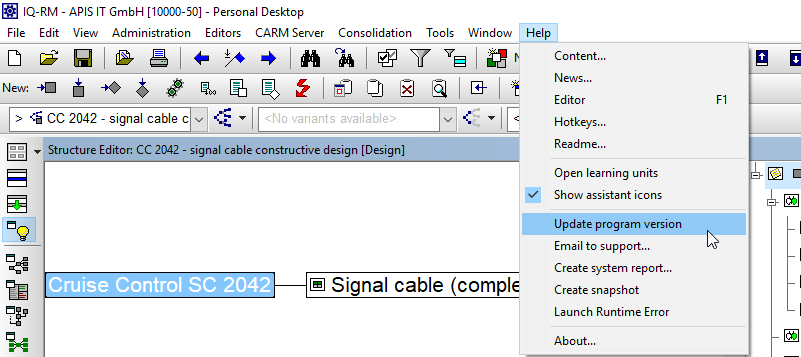
This dialog will then appear. Note, in this example, the user has V 6.5 – 0120 installed.
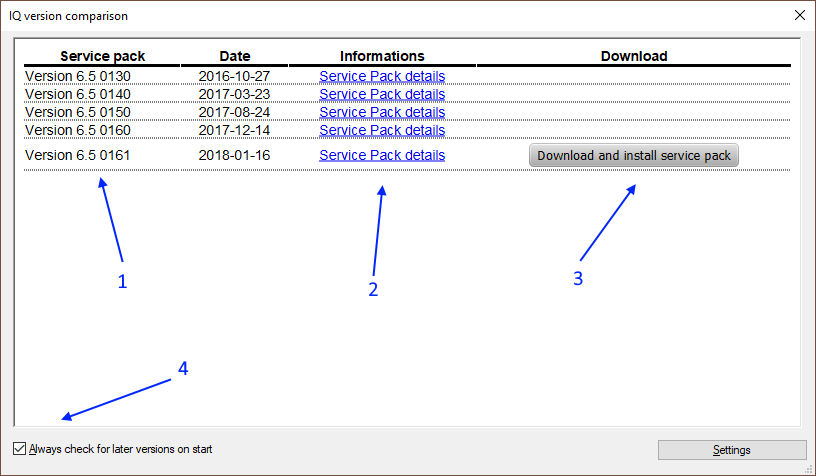
- This lists all the newer service packs available. Note: for IQ Version 6.5 you can simply download the latest service pack. If you are using Version 6, read here for important message on updating.
- This will show the readme for that service pack with all new features and bug fixes listed. In the example image above, it is recommended still to read the e.g. 0130 Service Pack details as there are always some very useful functionalities from each release. To see the complete changelog for Version 6.5, click here
- This is one way to install the latest version. If you have any issues regarding the update, please contact support@apis.de. Note: you do not need a maintenance contract to be able to contact our support team to get help on IQ-Software installation issues.
- This is a useful box to have ticked. The IQ-Software will check for newer versions upon every start, and if one exists, this dialog will open automatically.
Alternatively, sign up to our service pack newsletter, which includes the Readme file for all new features and bug fixes. If you are not responsible for updating the IQ-Software, but know who is, send that person the sign-up link above and ask them to enter their first name, last name, and email address. (We use Mailchimp as our email marketing platform).
Why sign up?
We are constantly introducing new features and functionalities to the IQ-Software that our users have requested. In fact, we believe that this is the most important aspect to the IQ-Software development. There are many ways in which we communicate with our users, from emails, the yearly User Meeting, getting feedback during FMEA training, but the best way for broad communication is through our forum. Here you can post questions for our engineers to answer, read other posts of interest by topic e.g. “Best practice, FMEA methodology” to “Functional Safety“, or you can simply go to the “Feature requests“. As many of the posts are in German, you will first need to go back to the forum page and select the flag for the desired language. The translations are occasionally a little inexact, but it shouldn’t stop you from understanding the context. Furthermore, the number of posts started in English are also growing, and we welcome you to be a part of the APIS IQ community. If you have ideas and would like to see them implemented or you want to report a bug, this is the best way to getting that done.


