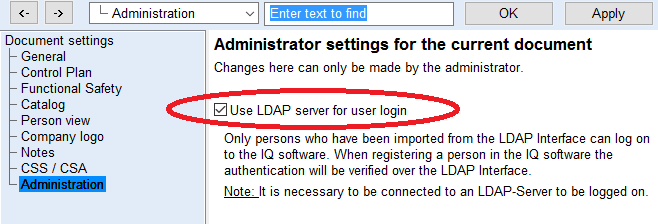
Highlights of Service Pack V6.5 – 0120
Icons for “Error detection function” & “Error response function” have changed (RP-4368)
Small but important, yes, that’s how we see our icons that appear all over your FMEAs. We have now altered 2 icons, “Error detection function” & “Error response function” so that they can be differentiated more easily, when indicating they are functions for security mechanisms. This applies to the Catalog function type as well.
![]()
Individual Quality Reports (IQR) can now be created directly in the PIM (RP-4287)
Maintenance customers only.
Not long ago, we developed a summary function that enables you to create IQRs in “notes”. Well, if you have a maintenance contract, then you can now make these reports directly in the Personal Information Manager (PIM). An IQR is a great tool to produce a report of your FMEA in seconds and see just how many e.g. overdue deadlines there are or how many actions are missing an RPN. The kind of information that is necessary to know where to focus your attention on the FMEA to keep it up-to-date at all times. Furthermore, the reports can either be saved in the configuration file or in the FME file. If you are unsure how to create an IQR, then click here.
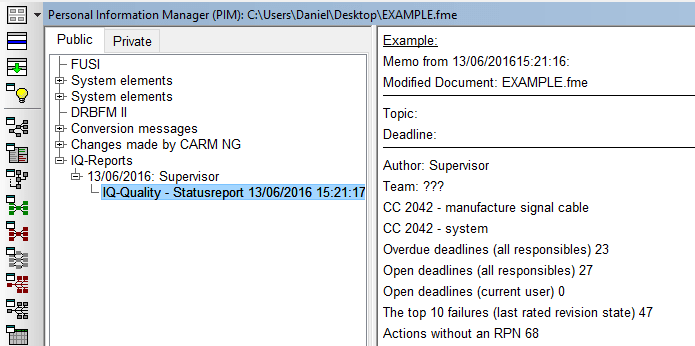
The Administrator can now decide whether users login through LDAP Server (RP-373)
The function in Document settings “Use LDAP server for user login” can now be used independently of any other setting or expansion stage. This option can only be activated/deactivated by the supervisor. This function supports the central administration of persons and passwords using the LDAP Server. For the synchronization to work properly, there must be an existing connection to the LDAP Server.
Note: Only persons already imported from the LDAP Server can log in when this is activated.
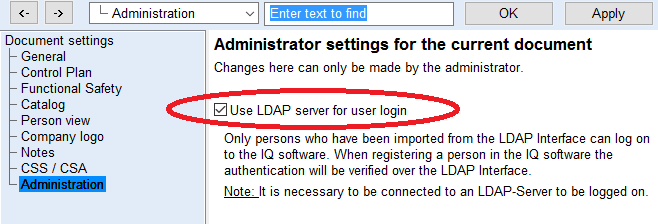
Action Tracking Status Reports can now be created directly in the PIM
The Personal Information Manager is now able to produce an Action Tracking Status Report, without the need to switch between the IQ Explorer and the PIM. This function shows an instant report listing the differences between the current FME and the CARM NG Server. Any actions that are missing in either location will be reported as well as any differing values.
![]()
It is now possible to import a list of product- and process characteristics with their attributes from an excel file (RP-610)
Using the option “File | Import | Import characteristics…” it is now possible to import characteristics and their attributes from Excel. This list can then be organized within the IQ-Software Import function. The columns can be either automatically set or manually set and saved.
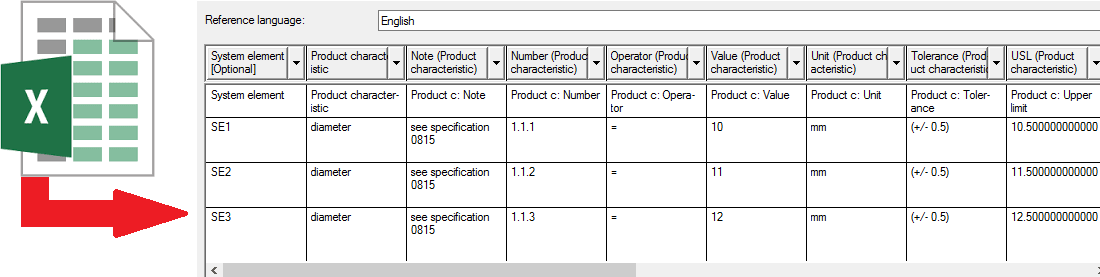
Click here to see a step by step, screenshot instruction, on how to use this functionality
Click here to go directly to the forum to discuss these and other highlights of this Service Pack.
Note: If the text appears in German and you would like Google Translate to translate the page then first select “English” on the main forum page.
For a comprehensive list of new features and bug fixes for SP 0120, click here.


