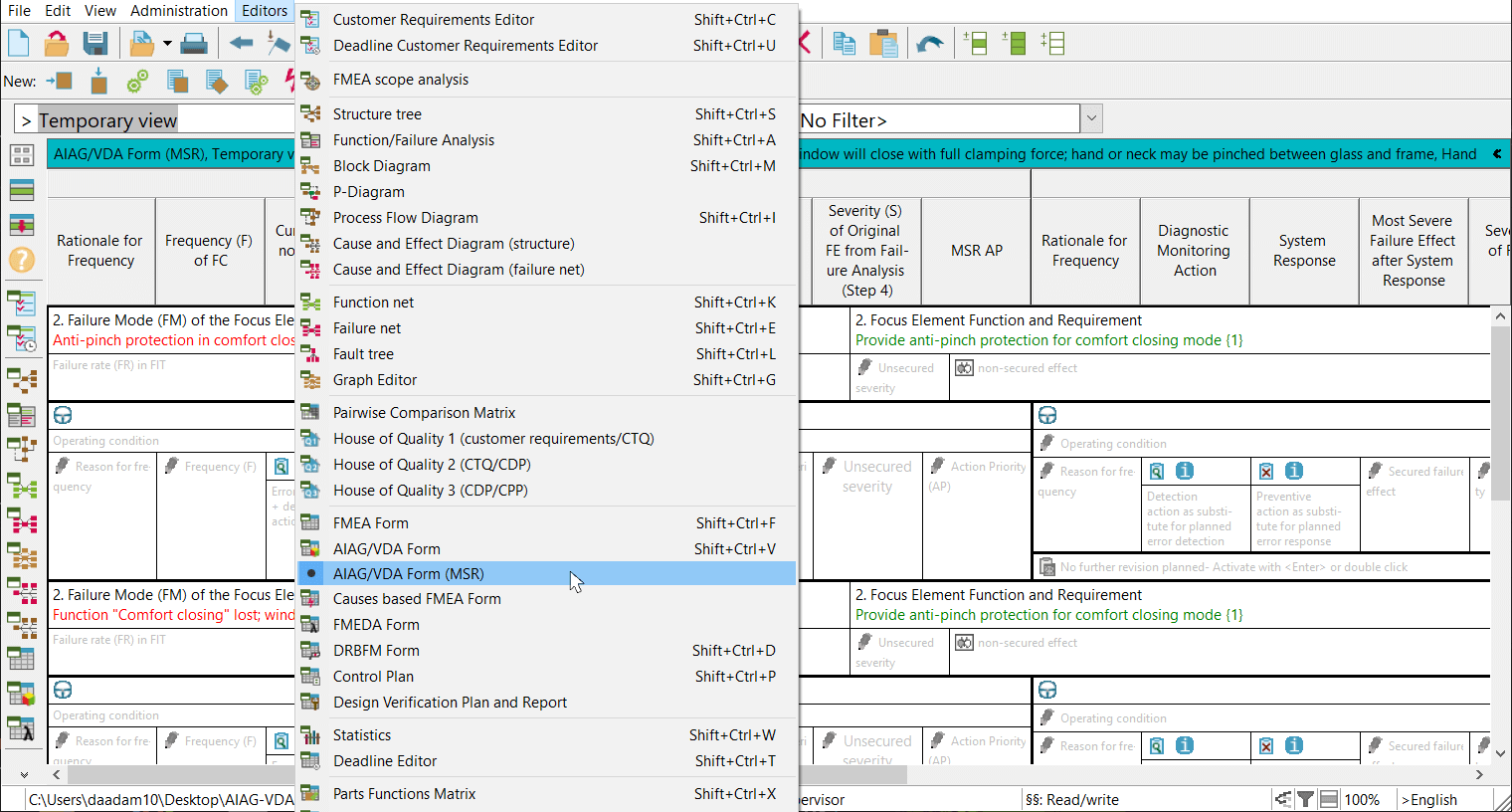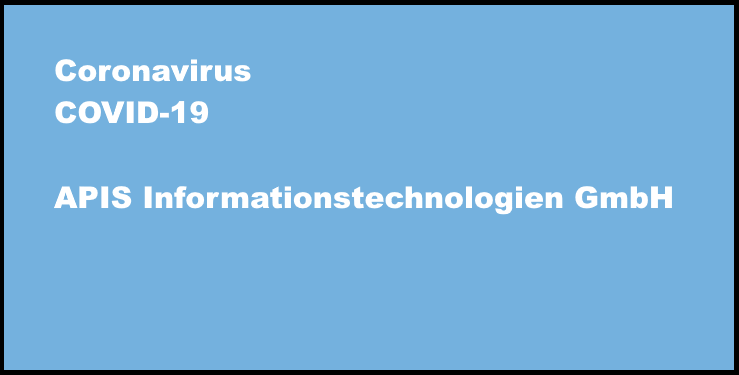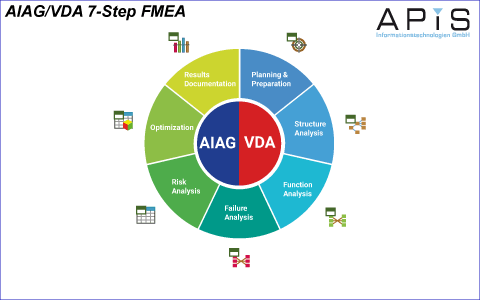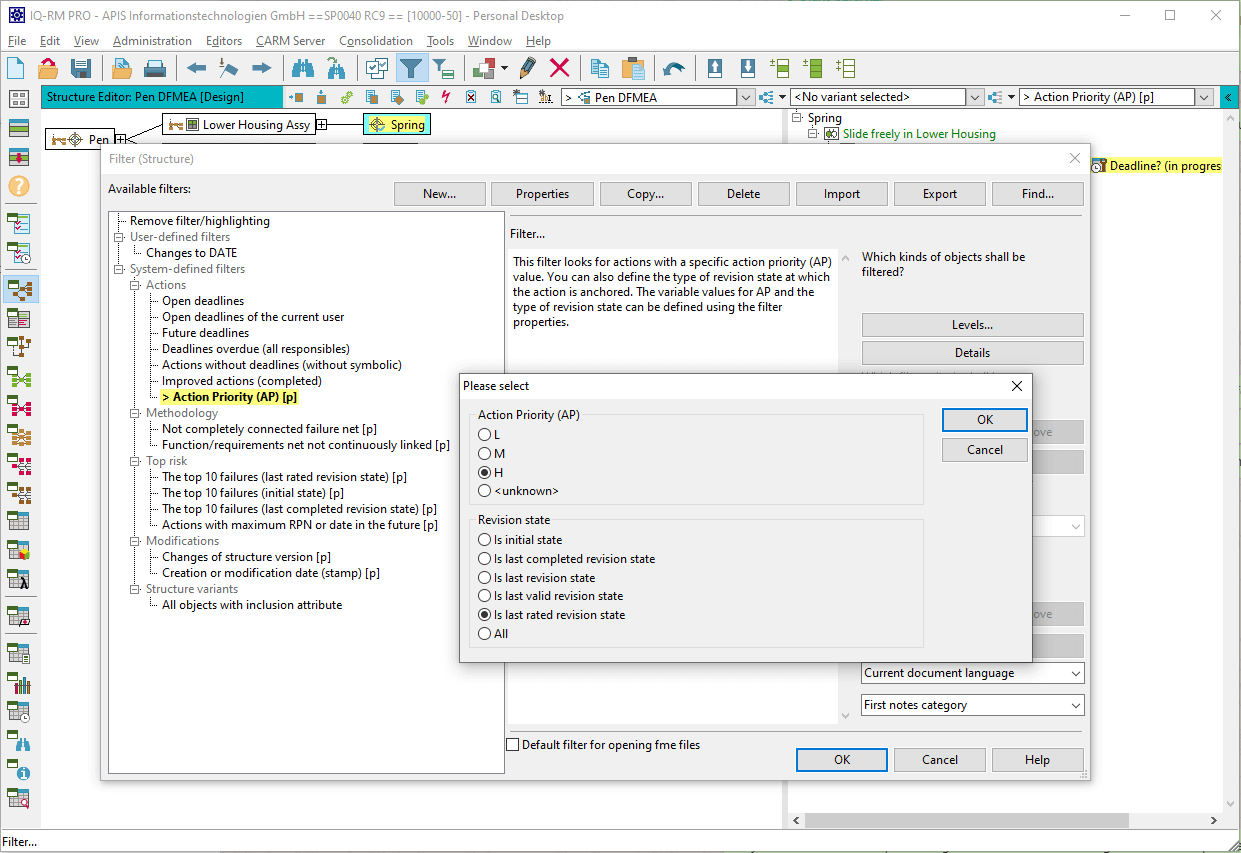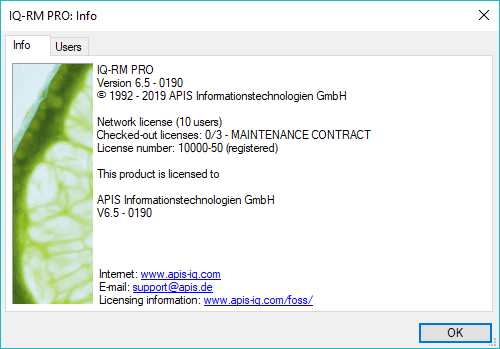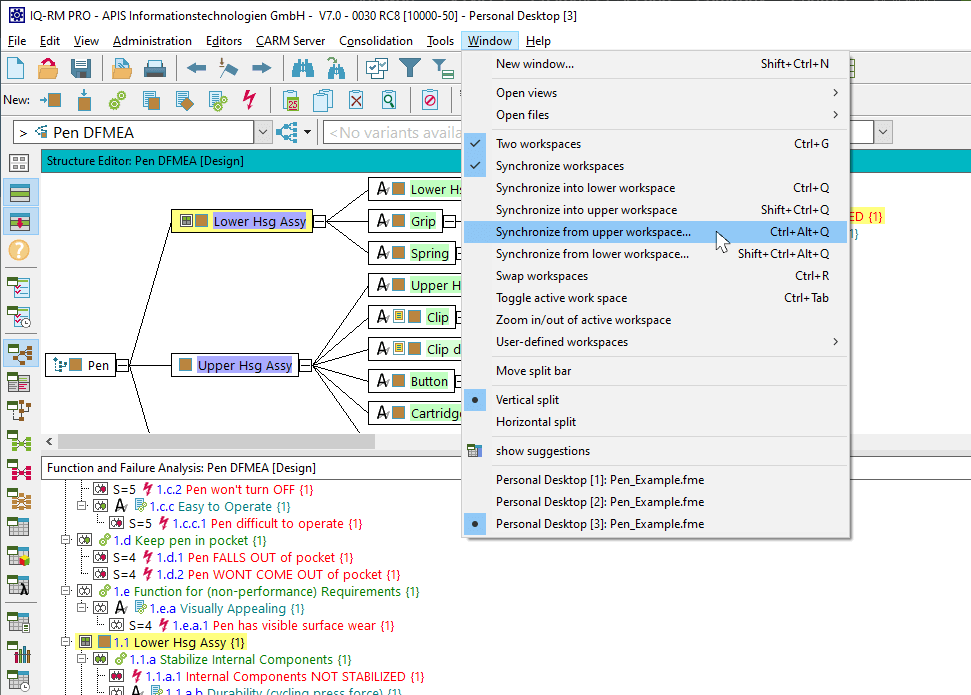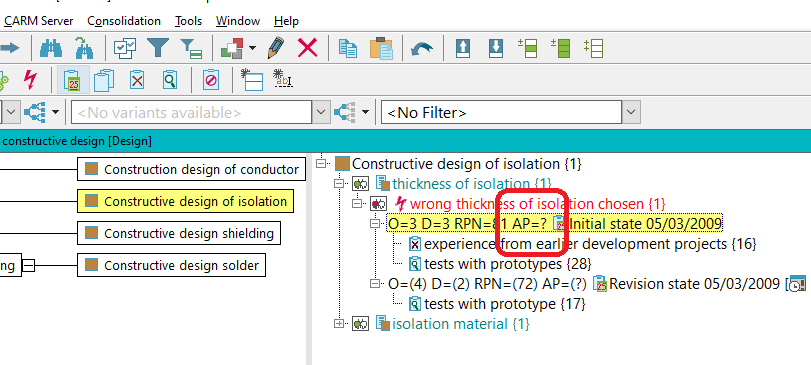You need to perform an FMEA, but you do not know enough about the FMEA methodology or are unsure how to use a professional FMEA tool? Then join our free course Beginners Guide: The 7 steps of FMEA via an online taster course to get a first impression of the topic. This session shows you […]
Read More
APIS IQ-Software Version 7.0 – 0050 is now available to download. There are many new features and bug fixes that come with this service pack, but here are the highlights: New Editor: AIAG/VDA Form (MSR) (V7-3638) The FMEA-MSR Formsheet is now available. This form can be used to analyze the causes that may occur in […]
Read More
Dear all, since the beginning of the spread of the corona virus, APIS Informationstechnologien GmbH has taken measures to protect the health of customers and employees. The APIS team will continue to be available and provide you with the usual quality and reliability of our service. We have prepared homeoffice for all our employees, so […]
Read More
AIAG VDA 7-Step FMEA The new 7-step FMEA was introduced in 2019 as a collaboration between AIAG and VDA. This alignment brings together many aspects of risk reduction for products and processes. APIS Informationstechnologien GmbH has been developing FMEA software since 1988. Since our first product was released in 1992, we have focused on a […]
Read More
APIS IQ-Software Version 7.0 – 0040 is now available to download. There are many new features and bug fixes that come with this service pack, but here are the highlights: New system filter available for Action Priority (AP) (V7-2511) Newly available is the parameterizable system filter “Action Priority (AP)”, which filters actions according to their AP […]
Read More
CARM SERVER Version 4.65 – 0110 The latest Service Pack for APIS CARM Server Version 4.65 is now ready and waiting to be downloaded. For new features and fixed bugs see the list below. If you didn’t receive the update by email and would like to be informed about software updates automatically, then please click here and […]
Read More
IQ-Software Version 6.5 – 0190 The latest Service Pack for APIS IQ-Software Version 6.5 is now ready and waiting to be downloaded. If you want to see a comprehensive list of new features and bug fixes for SP 0190, then click here. If you didn’t receive the update by email and would like to be […]
Read More
APIS sponsors and presents at the 3rd International FMEA Forum China APIS was a proud sponsor of the 3rd International FMEA Forum China in Shanghai and presented their most recent software tools. Mr. Andreas Dietz, Executive Director of APIS Information Technologies Shanghai, was also one of the speakers of the conference. Besides speakers from the VDA […]
Read More
APIS IQ-Software Version 7.0 — 0030 is now available. There are many new features and bug fixes that come with this service pack, but here are the highlights: New selection dialog when working with multiple Personal Desktops (V7-463) This feature applies when working with multiple windows open. When double-clicking a hot-click icon with the Alt […]
Read More
With the introduction of the new AIAG/VDA Alignment in 2019, Action Priorities are replacing the better known RPN. For users of APIS IQ-Software Version 7.0, the standard catalogs are available in the Data Manager, “AP Catalogs”. When converting a Version 6.5 fme file to a Version 7.0 format, these catalogs must first be loaded. This […]
Read More
Page 7 of 15« First«...56789...15...»Last »