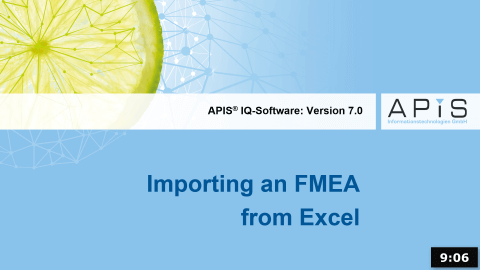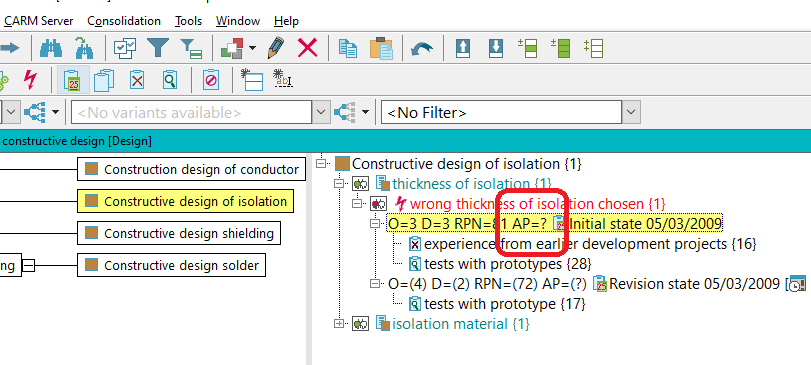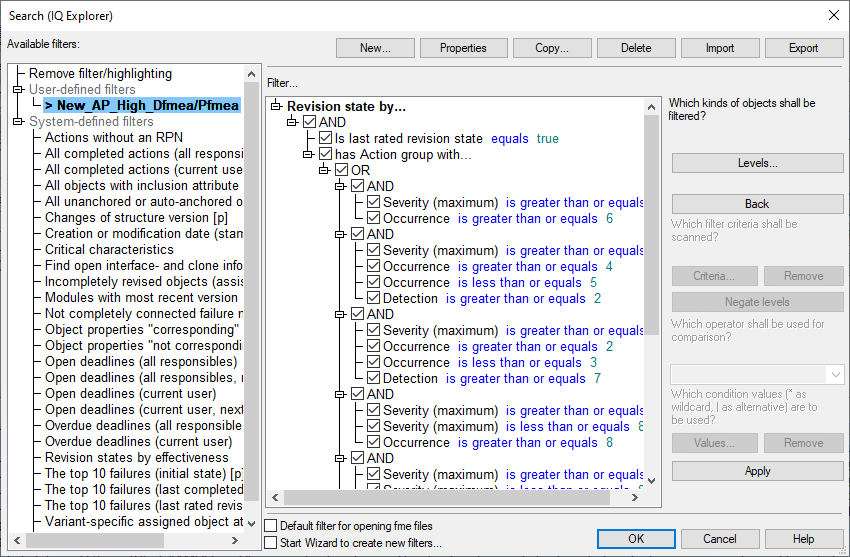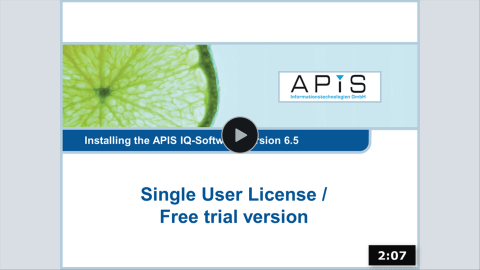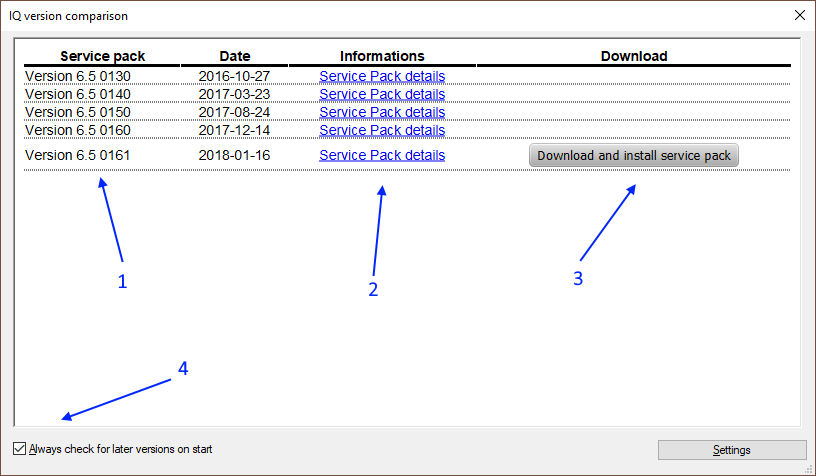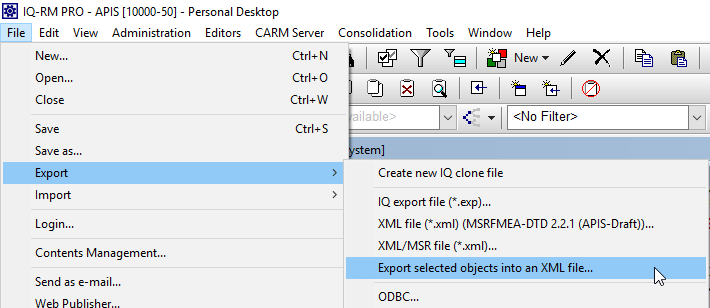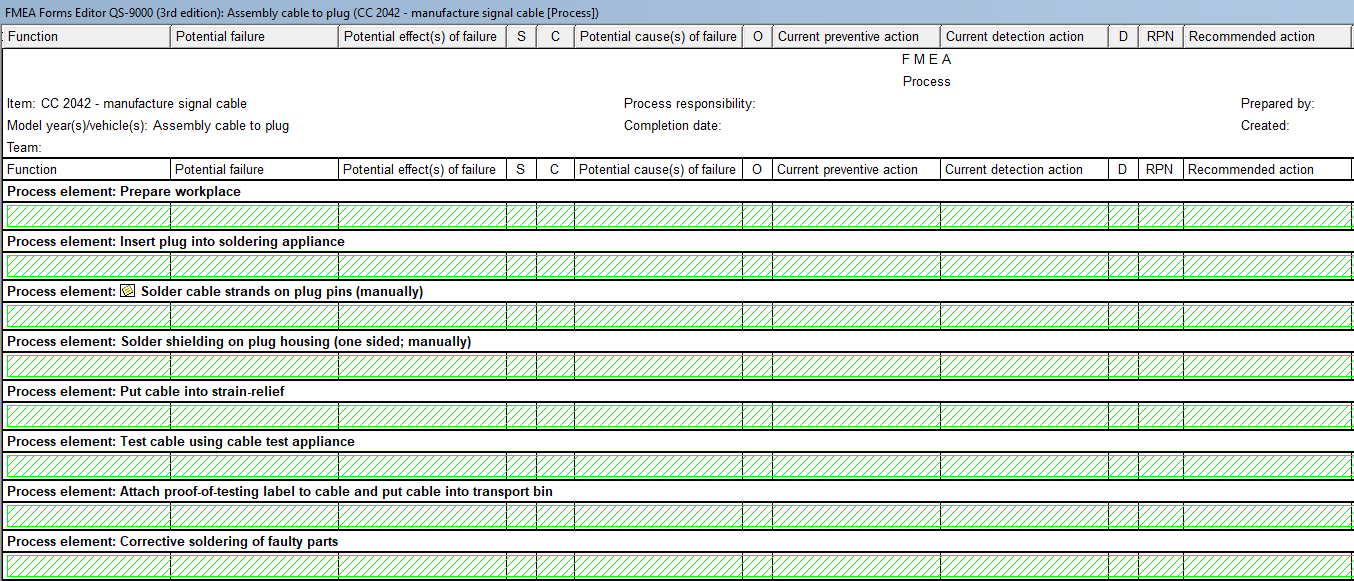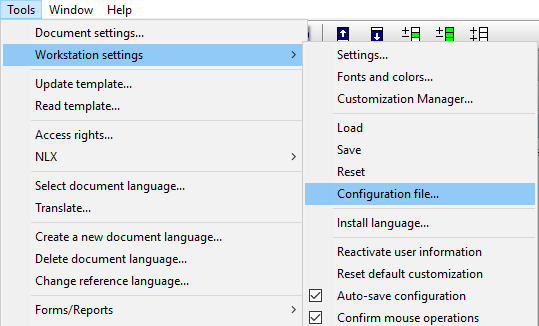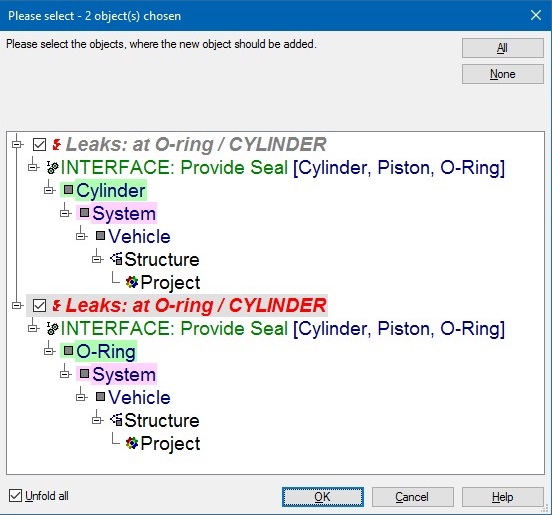If you have created an FMEA using Excel but want to switch to using the APIS IQ-Software, then we have produced a video specifically for this transition. Spreadsheet softwares have been used by many people to create FMEAs over the years, but they are very limited in how data can be entered, viewed, edited and […]
Read More
With the introduction of the new AIAG/VDA Alignment in 2019, Action Priorities are replacing the better known RPN. For users of APIS IQ-Software Version 7.0, the standard catalogs are available in the Data Manager, “AP Catalogs”. When converting a Version 6.5 fme file to a Version 7.0 format, these catalogs must first be loaded. This […]
Read More
APIS IQ-Software Tips and Tricks 2019 Tip 1 Adding AP rating in IQ-Version 6.5 The action priority (AP) is fully integrated into version 7.0 of the IQ-Software. In version 6.5, the AP rating can be determined via predefined filters. Download at: https://www.apis.de/sl/ap/. After unpacking the zip file, you will see an fsf file. Open the […]
Read More
We are pleased to announce that we have made instructional videos (in addition to the pdf manuals) on how to install your APIS IQ-Software. Based on our current license models, the following videos were made for IQ-Software version 6.5 Installing the single user license (with or without dongle) Installing the network license, regular client Installing […]
Read More
Across the world, more than 1500 customers use the APIS IQ-Software to create robust FMEA’s, implement DRBFM’s and achieve Functional Safety. The range of editors from the Structure Tree, FMEA Form, to the Object Inspector allow the user to optimally view and edit important data efficiently. One not-so-obvious gem that is available from APIS is […]
Read More
If you use the APIS IQ-Software in its variety of forms, from the basic version IQ FMEA right down to IQ-RM PRO, you will know how powerful it can be but also how extensive and vast its tools and editors reach. In fact, many users don’t know about so many of its intricate functionalities that […]
Read More
Partial XML Export/Import When performing an FMEA, the situation can arise that you need to send a part of the FMEA to a customer or supplier in order for it to be assessed or evaluated more closely. The customer will then make their changes and send it back to you. In this case, it is […]
Read More
APIS IQ Software Tips and Tricks, 2017 Tip 1 FMEA Form – Folding operations Reason for using: Better overview and easier to edit the form sheet Easy to recognize with green diagonal stripes Folding/unfolding of complete levels (e.g. functions/characteristics) is possible To activate go to the menu bar “View | Folding operations” Recommended when working with […]
Read More
Every year APIS Informationtechnologies GmbH holds a User Meeting at a conference hotel somewhere in Germany. It is an event that enables us to spend a couple of days meeting with some of our software users (usually upwards of 230 users attend) and discussing FMEA, DRBFM and Functional Safety topics along with multiple presentations being held […]
Read More
The Global Actions feature was introduced with Version 6.0 of the IQ Software…yet, in my travels training many engineers across the globe, it seems many remain unaware of the efficiency gains it offers. Take a fresh look at this little powerhouse of functionality. The ‘Action’ objects in the IQ software are the root elements of […]
Read More