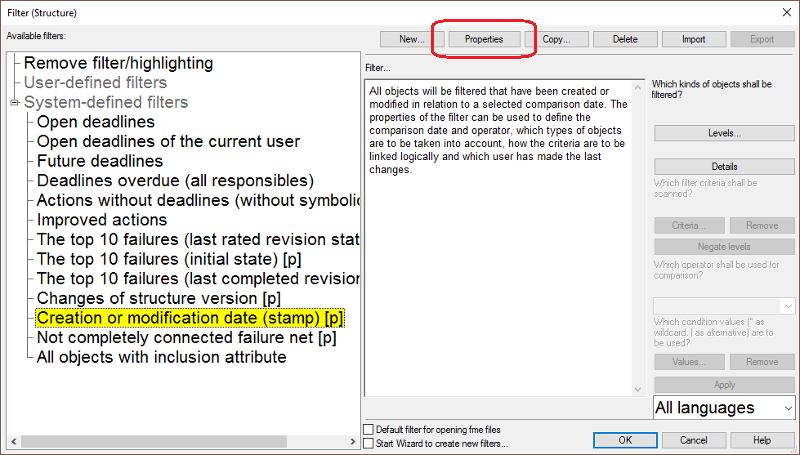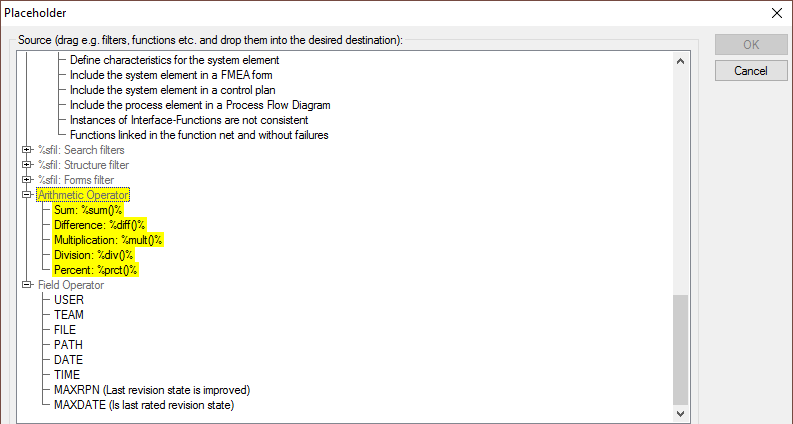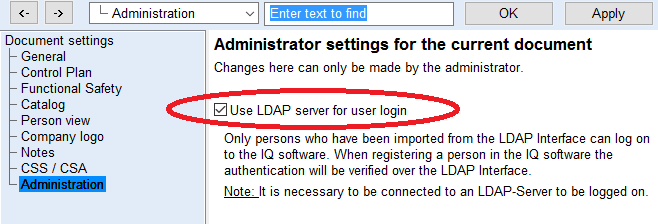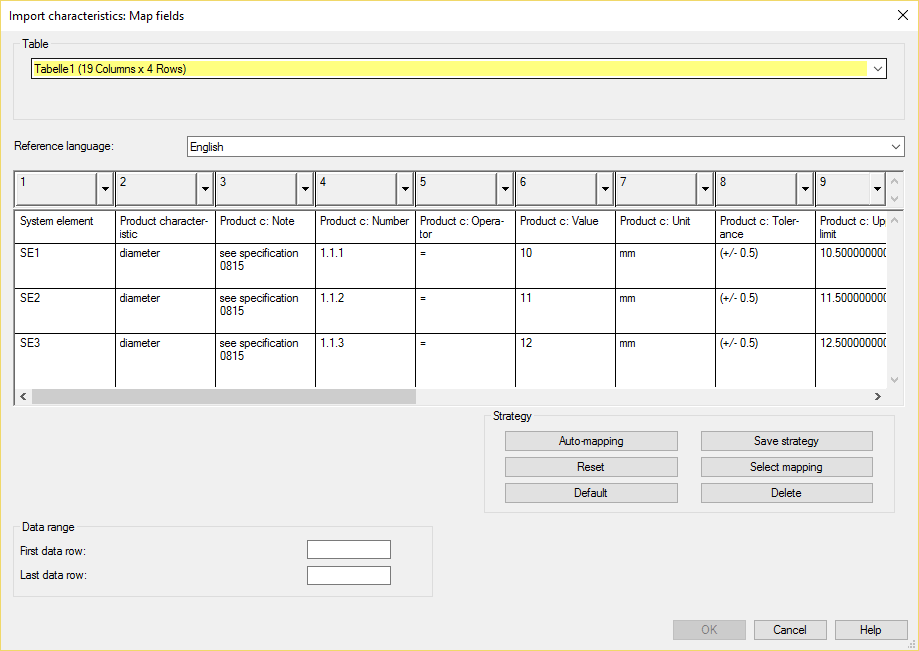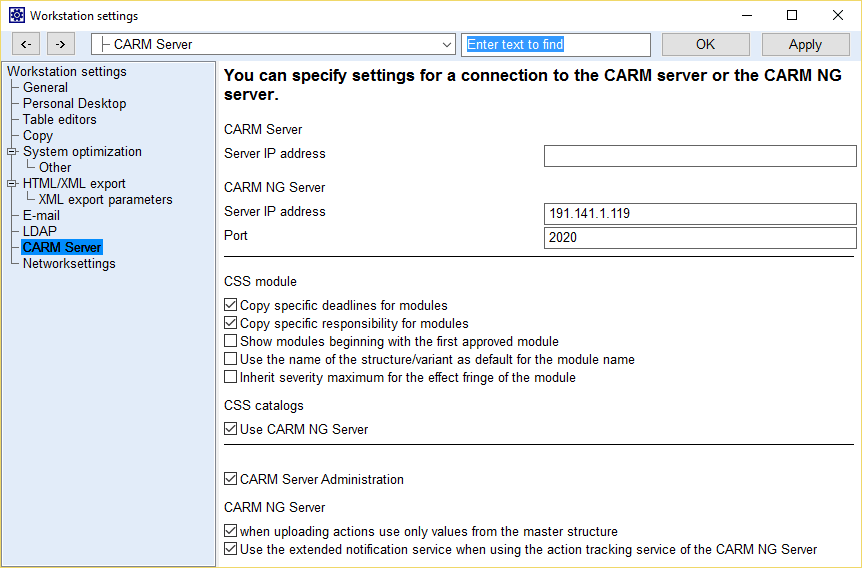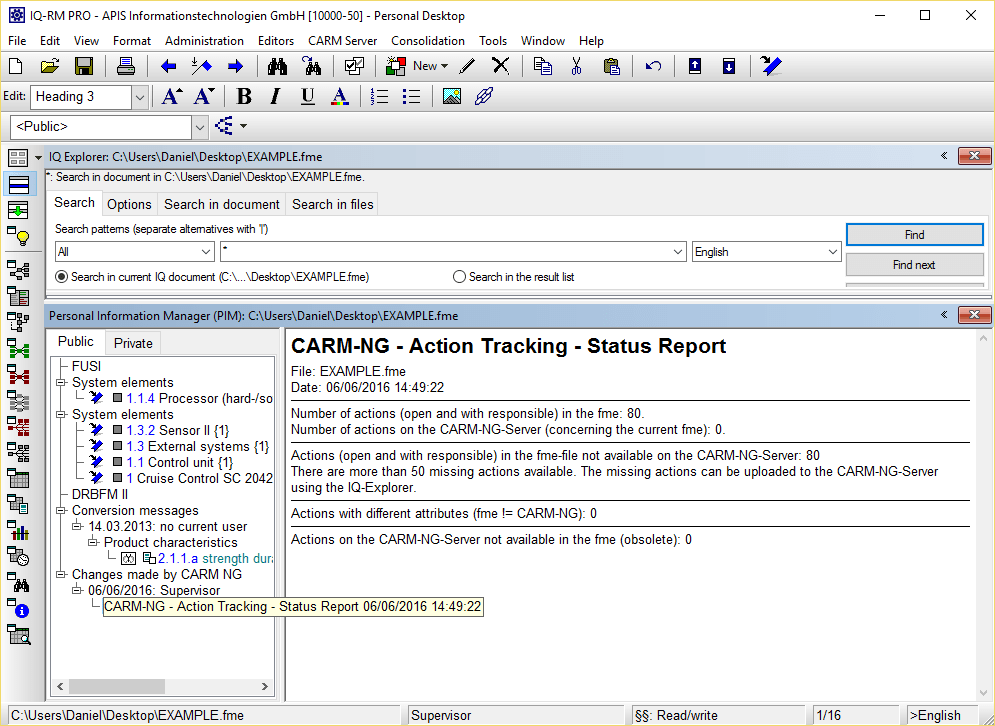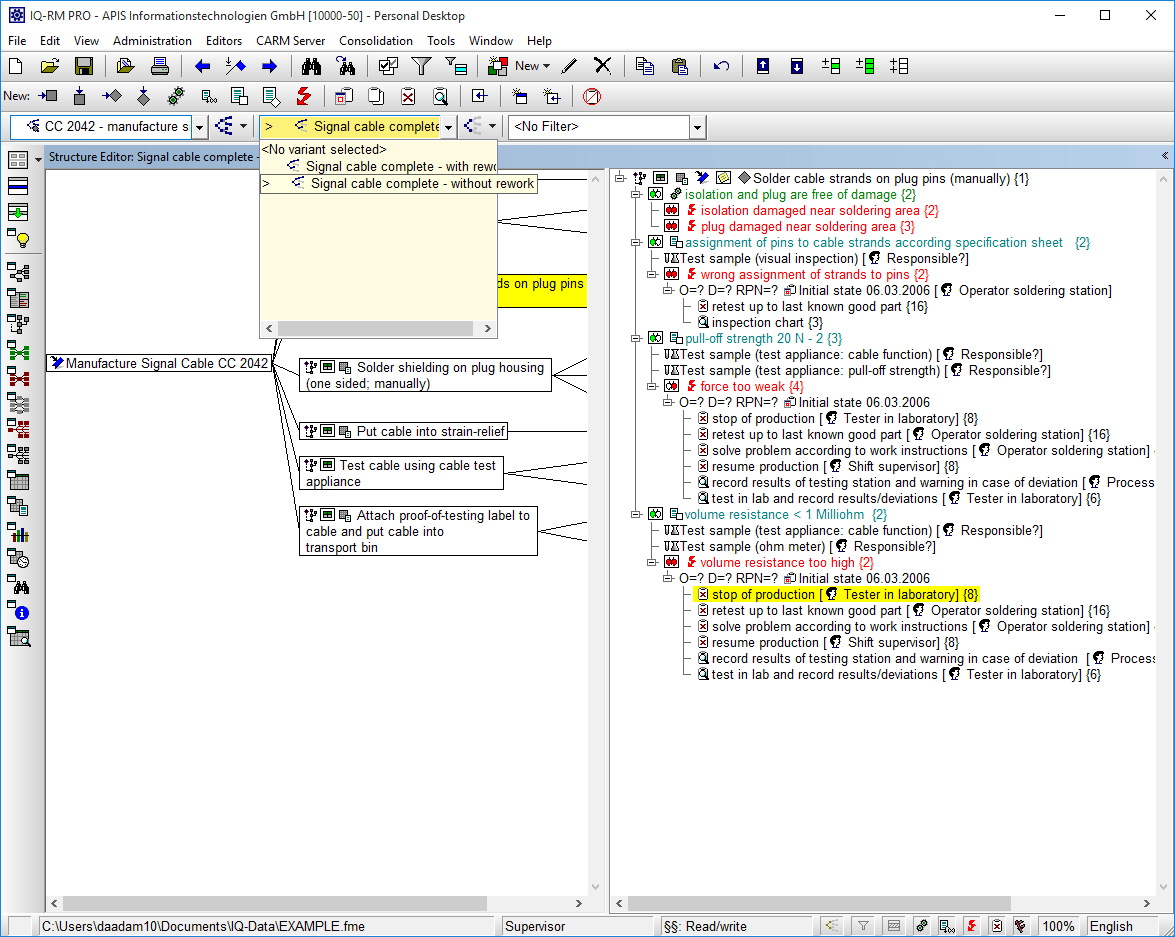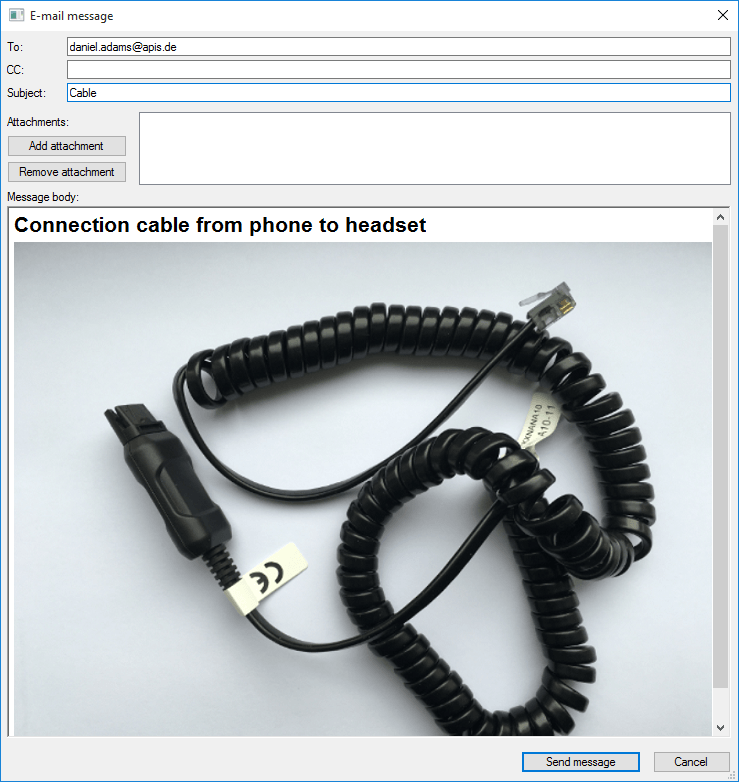While working in an ever expanding fme file, it helps to be able to have an immediate overview checker for IQ elements that have been created or changed. This new system-defined filter allows you to select one or more IQ objects and assess exactly this. Below is an example of how to implement this new functionality […]
Read More
Arithmetical functions (V6.5 – SP 0140) Arithmetical functions are a handy new tool to view and compare information on your fme file and IQ objects. These are used in conjunction with Individual Quality Reports & Summary Functions in the “Note” of the IQ object. Below is an example of how to use this functionality, currently available […]
Read More
As I perused my blog entries the other day, I noticed that I’d been writing primarily about FMEA fundamentals. This isn’t a bad thing per-se, but it does exclude a whole realm of other topics that are of interest to our APIS readership. So I’m decidedly switching gears to a more of a “how to” […]
Read More
How to setup user login through LDAP Server Using the internal company server to load users onto an FME file can speed up the process and at the same time, control who is able to login to the FME file. The administrator of the FME file is the only one who can set this function. […]
Read More
It is now possible to import a list of product- and process characteristics with their attributes from an Excel file The IQ-Software can now accept lots more data from an Excel file import. This includes both product- and process characteristics and their attributes such as values and notes. This can be imported into a new […]
Read More
The function of aligning/synchronizing the fme file with the CARM NG Server is now easier. Applying this new function allows 3 processes to be performed in 1. Below is a step by step screenshot on how to carry out this function. If you want to comment on this function and other highlights of the Service […]
Read More
This is a step by step instruction on how to create a Status Report using the IQ Software. This report is handy if you want to see if there have been updates to actions that do not yet exist your fme file. If you would like to comment on this function in the forum, then […]
Read More
This is a step by step screenshot instruction on how to change instances within a variant more easily, with or without editing variants that you are currently not working on.
Read More
Email directly from the Personal Information Manager (PIM) The process of sending an email directly from your Personal Information Manager is relatively simple. It is shown here is just 4 steps. If you would like to comment on this function and discuss other functions of the IQ-Software
Read More
Using the IQ-URL Reference functionality for your FMEA This is a step by step instruction on how to use URL references.
Read More