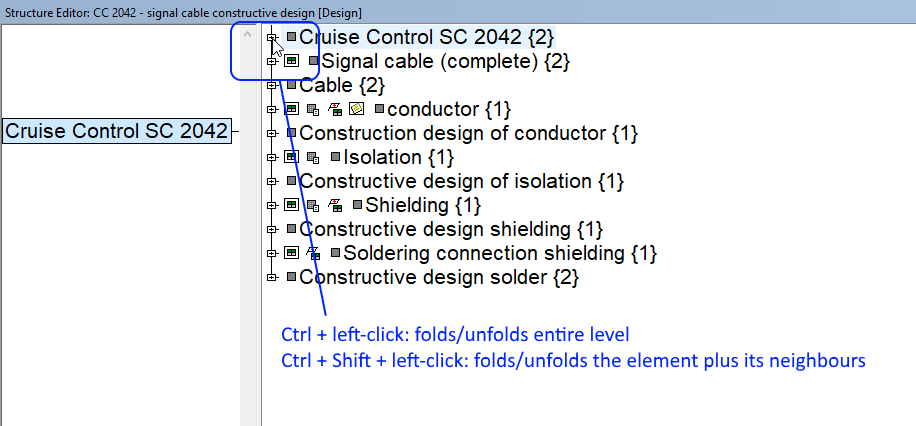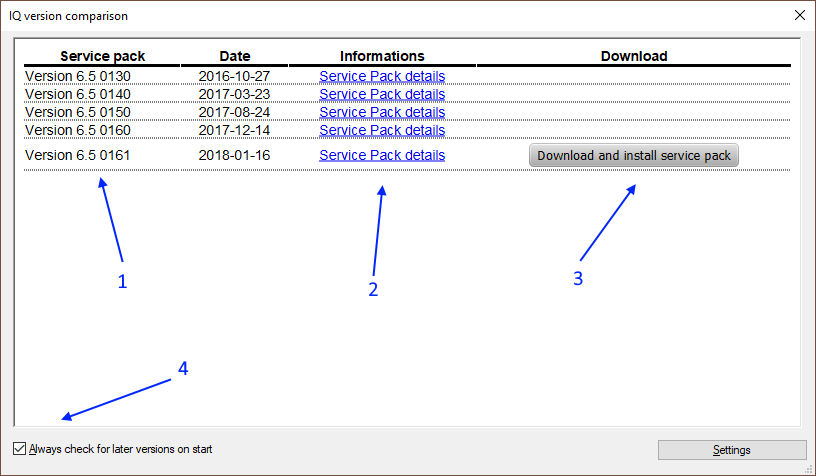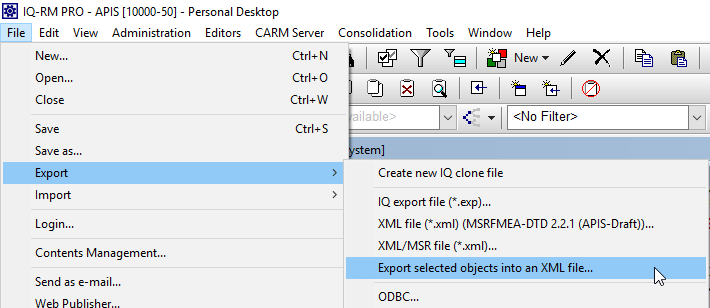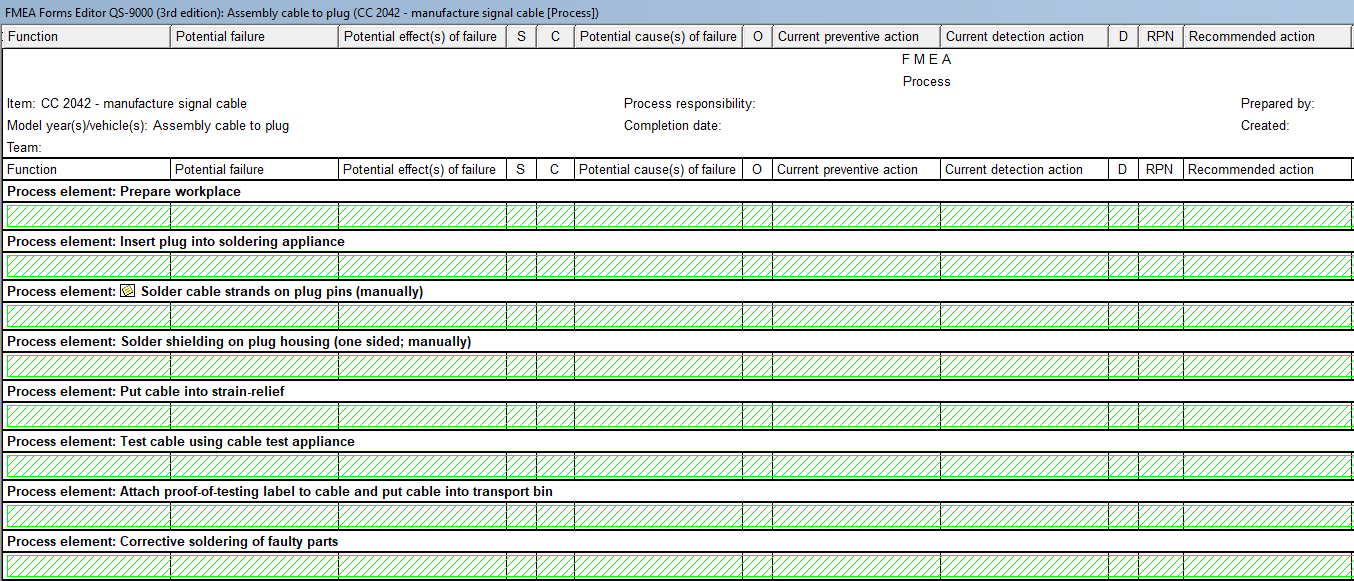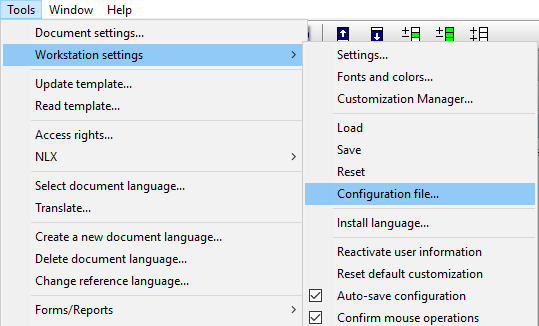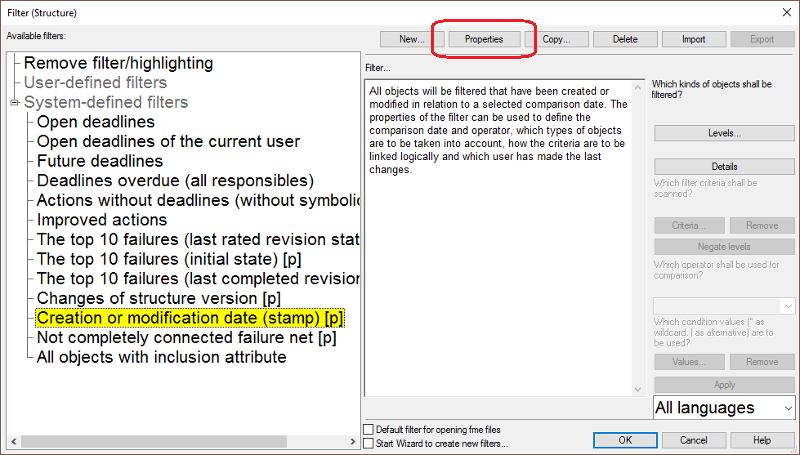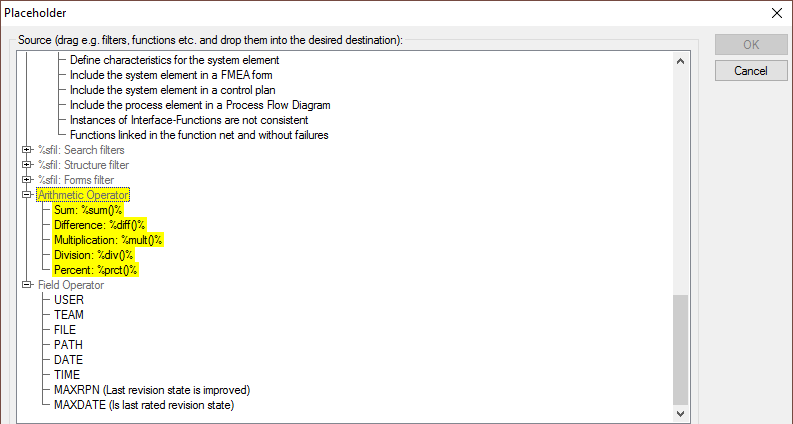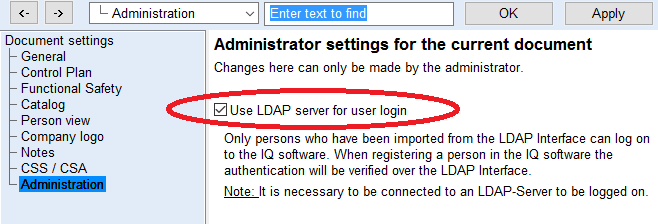Highlights of Service Pack V6.5 – 0170 In Lists with a tree view (e.g. Structure Editor) levels can be folded/unfolded with a mouse click (RP-5420) This practical new feature enables the user to fold/unfold levels in a list more quickly and precisely using the keyboard and the mouse: Ctrl + left-click: folds/unfolds entire level Ctrl […]
Read More
Across the world, more than 1500 customers use the APIS IQ-Software to create robust FMEA’s, implement DRBFM’s and achieve Functional Safety. The range of editors from the Structure Tree, FMEA Form, to the Object Inspector allow the user to optimally view and edit important data efficiently. One not-so-obvious gem that is available from APIS is […]
Read More
If you use the APIS IQ-Software in its variety of forms, from the basic version IQ FMEA right down to IQ-RM PRO, you will know how powerful it can be but also how extensive and vast its tools and editors reach. In fact, many users don’t know about so many of its intricate functionalities that […]
Read More
Partial XML Export/Import When performing an FMEA, the situation can arise that you need to send a part of the FMEA to a customer or supplier in order for it to be assessed or evaluated more closely. The customer will then make their changes and send it back to you. In this case, it is […]
Read More
APIS IQ Software Tips and Tricks, 2017 Tip 1 FMEA Form – Folding operations Reason for using: Better overview and easier to edit the form sheet Easy to recognize with green diagonal stripes Folding/unfolding of complete levels (e.g. functions/characteristics) is possible To activate go to the menu bar “View | Folding operations” Recommended when working with […]
Read More
Every year APIS Informationtechnologies GmbH holds a User Meeting at a conference hotel somewhere in Germany. It is an event that enables us to spend a couple of days meeting with some of our software users (usually upwards of 230 users attend) and discussing FMEA, DRBFM and Functional Safety topics along with multiple presentations being held […]
Read More
While working in an ever expanding fme file, it helps to be able to have an immediate overview checker for IQ elements that have been created or changed. This new system-defined filter allows you to select one or more IQ objects and assess exactly this. Below is an example of how to implement this new functionality […]
Read More
Arithmetical functions (V6.5 – SP 0140) Arithmetical functions are a handy new tool to view and compare information on your fme file and IQ objects. These are used in conjunction with Individual Quality Reports & Summary Functions in the “Note” of the IQ object. Below is an example of how to use this functionality, currently available […]
Read More
So, now that we have our first acronym – FMEA – under our belt, why stop there? Alphabet soup Have you ever stopped to think what some of the other frequently-used acronyms stand for in our Risk Management world? We know, you’ve been losing sleep at night. Wonder no more, let us help clear […]
Read More
How to setup user login through LDAP Server Using the internal company server to load users onto an FME file can speed up the process and at the same time, control who is able to login to the FME file. The administrator of the FME file is the only one who can set this function. […]
Read More