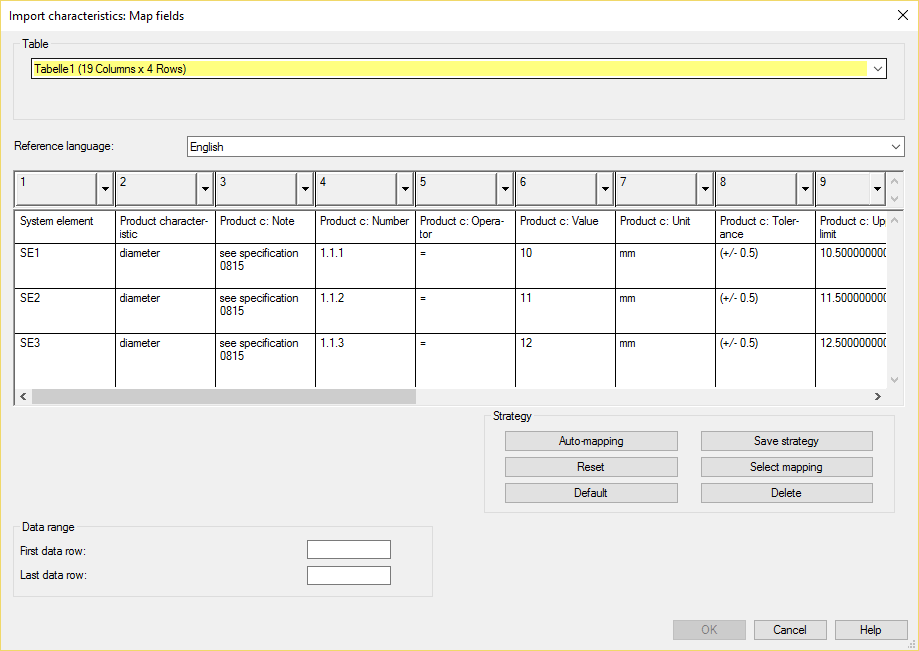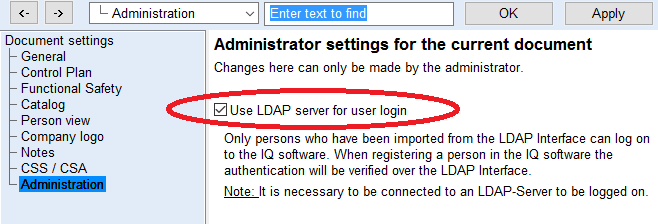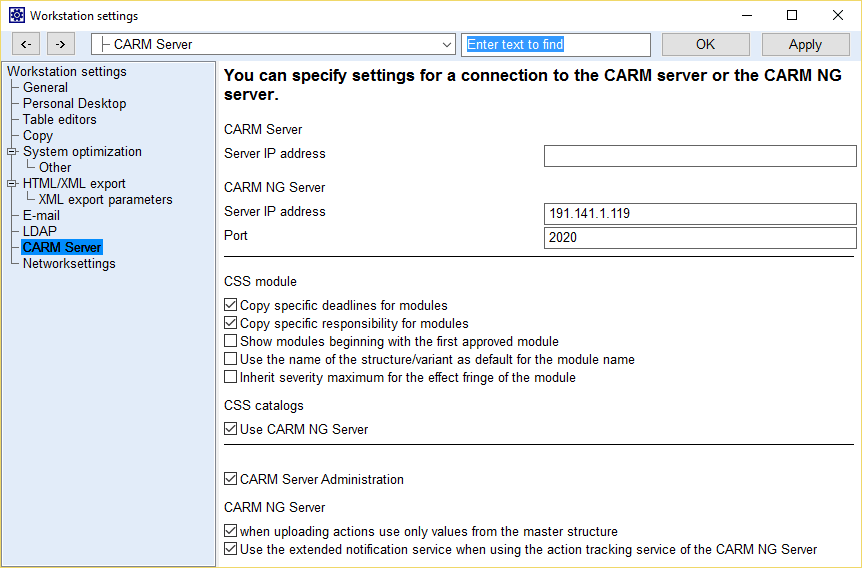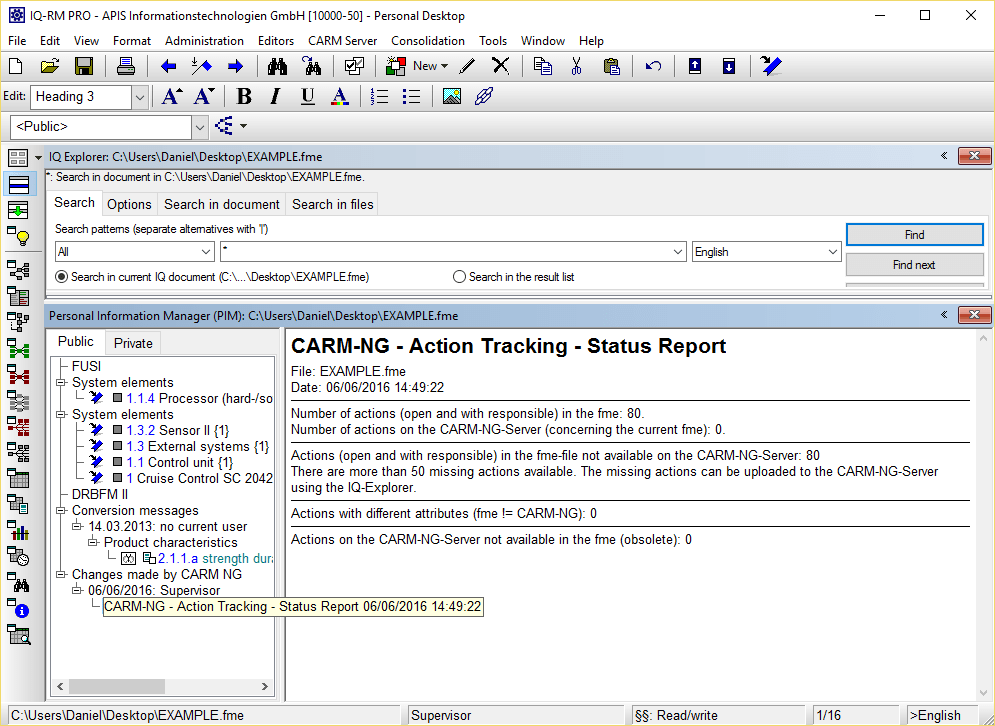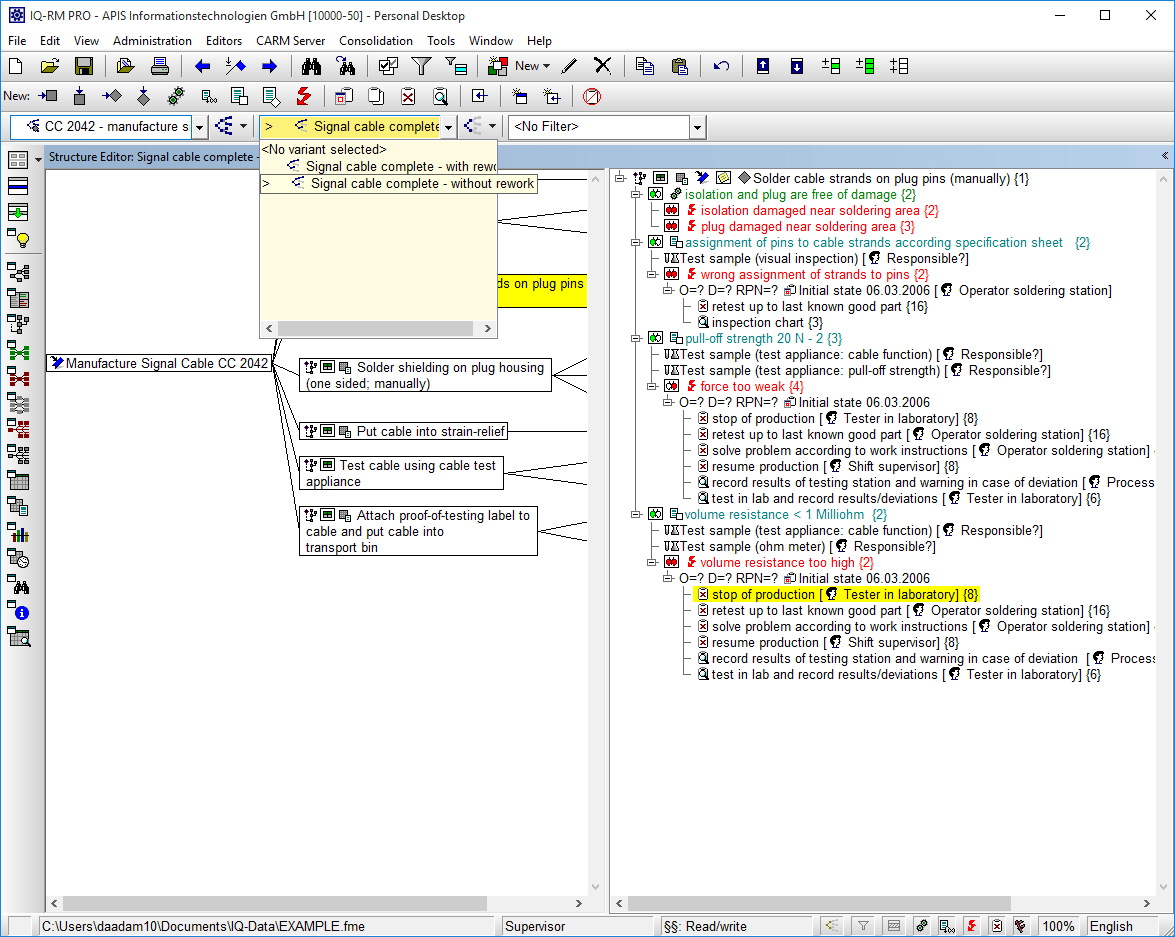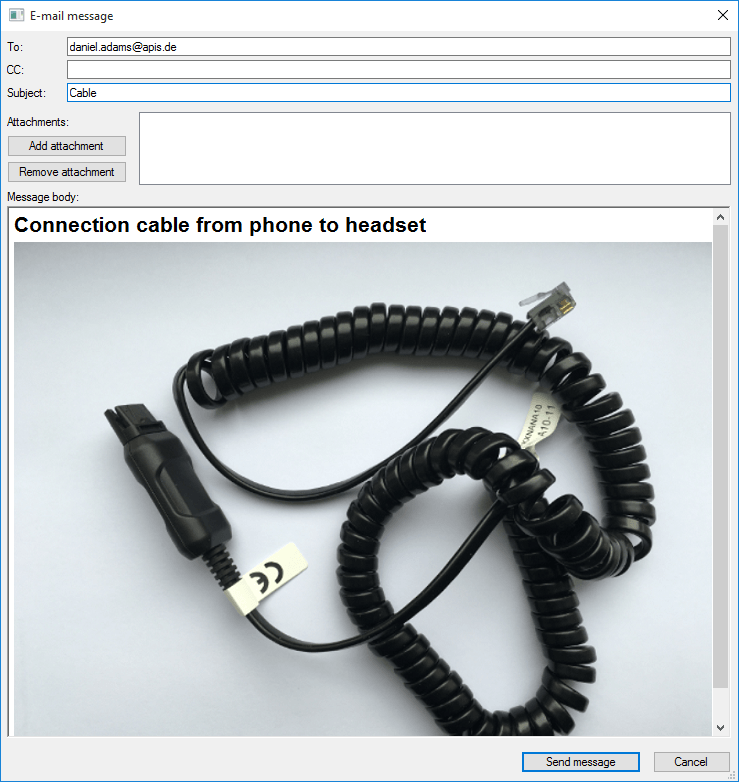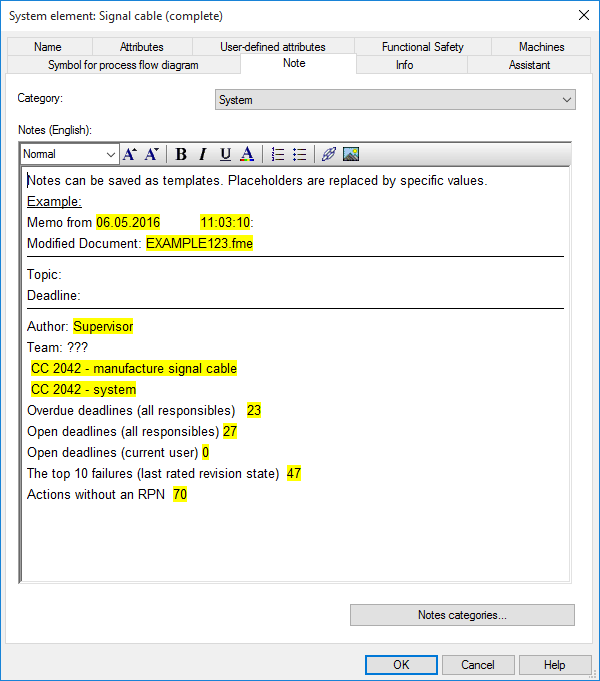It is now possible to import a list of product- and process characteristics with their attributes from an Excel file The IQ-Software can now accept lots more data from an Excel file import. This includes both product- and process characteristics and their attributes such as values and notes. This can be imported into a new […]
Read More
Highlights of Service Pack V6.5 – 0120 Icons for “Error detection function” & “Error response function” have changed (RP-4368) Small but important, yes, that’s how we see our icons that appear all over your FMEAs. We have now altered 2 icons, “Error detection function” & “Error response function” so that they can be differentiated more […]
Read More
The function of aligning/synchronizing the fme file with the CARM NG Server is now easier. Applying this new function allows 3 processes to be performed in 1. Below is a step by step screenshot on how to carry out this function. If you want to comment on this function and other highlights of the Service […]
Read More
This is a step by step instruction on how to create a Status Report using the IQ Software. This report is handy if you want to see if there have been updates to actions that do not yet exist your fme file. If you would like to comment on this function in the forum, then […]
Read More
This is a step by step screenshot instruction on how to change instances within a variant more easily, with or without editing variants that you are currently not working on.
Read More
Email directly from the Personal Information Manager (PIM) The process of sending an email directly from your Personal Information Manager is relatively simple. It is shown here is just 4 steps. If you would like to comment on this function and discuss other functions of the IQ-Software
Read More
Using the IQ-URL Reference functionality for your FMEA This is a step by step instruction on how to use URL references.
Read More
Individual Quality Report (IQR) (For Service Pack 0120) An Individual Quality Report is a great new function that allows users to create reports of the current FMEA situation at the click of a button. All you need to do set the information you want to appear in the report e.g. number of “Overdue deadlines (all […]
Read More
Functional Safety with APIS IQ-Software Enter target values (ASIL, SPFM, LFM) Enter actual values (FIT) with FMEDA Modelling of system behaviour with function and failure nets Representation of safety mechanisms (DCSPF, DCLF) in failure nets Calculation of SPFM, LFM, and PMHF plus comparison of target/actual (traffic light) To better illustrate the range of Functional Safety […]
Read More
APIS IQ-Software Version 6 Asian Fonts – Chinese, Japanese, Korean (CJK) Concerning the use of the software in China, Japan, Korea (= CJK) and other countries, it had to be considered so far that only ANSI languages were supported. This affected areas as the installation on Windows systems, software use and contents of FME files. […]
Read More